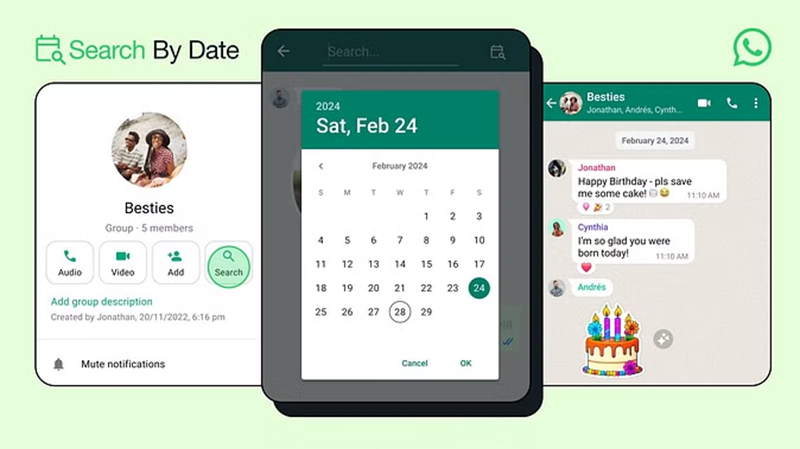
A big feature has come in the world's largest multimedia messaging app WhatsApp. Now you will be able to search messages of any group or personal chat by date, although this is a bit difficult because to search by date, you will have to remember the date of the message.
Keyword search is better than this. This update of WhatsApp has been rolled out. If you haven't received it yet, update your WhatsApp app. After that, you will see this feature.
Testing has been happening since last year
Testing of this feature of WhatsApp started in November last year. For the first time, this feature was seen on WhatsApp beta version 2.2348.50. After the arrival of the new feature, when you go to the search bar, the date option will appear.
Search WhatsApp messages by date like this
If you are using WhatsApp on your phone, click on the profile to search the messages.
If you want to search for the message in a group then click on the group icon and if you want to search personal message then click on the profile.
You will see audio, video, and search options at the top.
Now click on the search option.
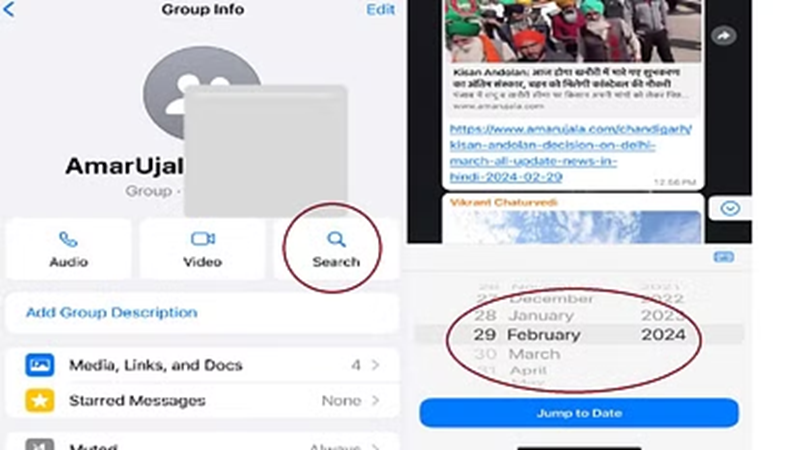
As soon as you click on the search option, you will see the calendar icon at the bottom.
By tapping on the icon, select the date for which you want to see the message.
After this, you will see all the messages of the selected date at once.
PC Social media










