
WhatsApp users face a lot of trouble in transferring chat backup from one phone to another. The biggest problem is in transferring WhatsApp chats from iPhone to Android. Now it has become very easy to transfer WhatsApp chats, but most people are not aware of it. In today's report, we will tell you some ways to transfer chats from iPhone to Android.
How to transfer chats from iPhone to Android?
Before transferring chats from any phone to another phone, it is important to take a backup of the chats. For your information, let us tell you that WhatsApp chat on iPhone is backed up on iCloud, and Android chat is backed up on Google Drive. With the help of the method we will tell you today, you will be able to back up not all the chats, but some important chats.
Open WhatsApp on your iPhone and open the chat you want to export.
Now click on the profile name and swap to the top.
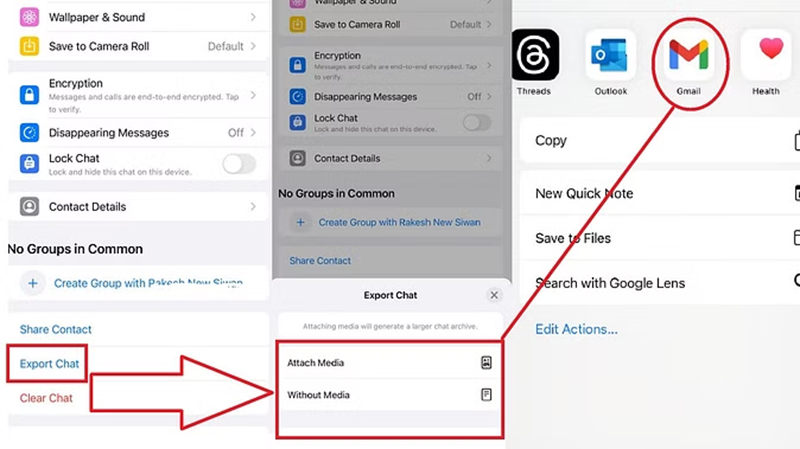
Now at the bottom, you will find the Export Chat option. Click on it.
Now select the Mail option from the Share menu.
Enter the email address to which you want to back up the chats and then hit send.
Now open that mail on your Android phone download it and view the chat.
PC Social media










