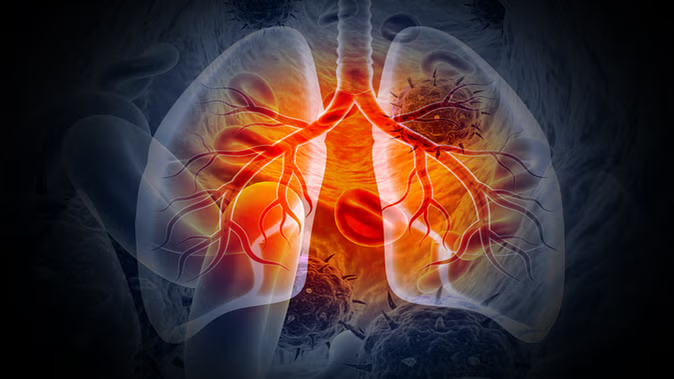YouTube is a platform that can help people make their hobby a source of income. Especially for those who make money by making videos and sharing them with people. Although there are many platforms for creators, which help them to earn money. But YouTube is the easiest way, through which you can earn money.
Creators get their dedicated audience on YouTube, and they can easily make a source of income. However, for this, you have to monetize your channel. Monetizing the channel is an easy way. You just have to keep in mind some of the things mentioned by us.
How to unblock YouTube monetization
First of all, you have to know what monetization is and how it works.
If the channel is monetized, it allows creators to generate revenue through ads, channel subscriptions, fan donations (Super Chat), and merchandise sales directly on their channel.
To access these features, you have to join the YouTube Partner Program (YPP). Let's know about it.
These conditions are necessary for the YouTube Partner Program.
To join the YouTube Partner Program (YPP), you have to take special care of some things. First of all, you have to ensure that your channel meets YouTube's eligibility criteria. Here we will tell you about it.
Your channel has to strictly follow YouTube's guidelines. This includes following community guidelines, terms of service, and copyright law.
Location is an important requirement for the terms of this program because the YPP program is not available everywhere. Therefore, you have to keep in mind whether your area comes under this program or not.
To participate in this program, you have to take care that your content can make a place among the audience. The reason for this is that you have to complete more than 4,000 hours of public watch time within the last year.
To participate in this program, your channel must have at least 1,000 subscribers.
Apart from this, you will need a linked AdSense account to get your income.
How to apply for monetization
If you have fulfilled all the eligibility criteria mentioned, then you can apply for monetization. Here we will tell you about its complete process.
First of all, log in to the YouTube account that you want to monetize.
After this, click on your profile picture in the top right corner and select 'YouTube Studio'.
Now find the 'Monetization' tab in the left-hand sidebar and click on it.
After this, you will reach the monetization overview page.

Now click on Start for the Review Partner Program terms card and pay attention to the program terms.
After this, click on Agree and Proceed to agree to it.
After this, link your AdSense account to your YouTube channel. For this, click on "Sign up for Google AdSense.
Now click on the Set monetization preferences option. Here, you can choose the type of ads that will appear on your videos.
After this, YouTube reviews your channel completely and informs you about it through mail.
PC Social media