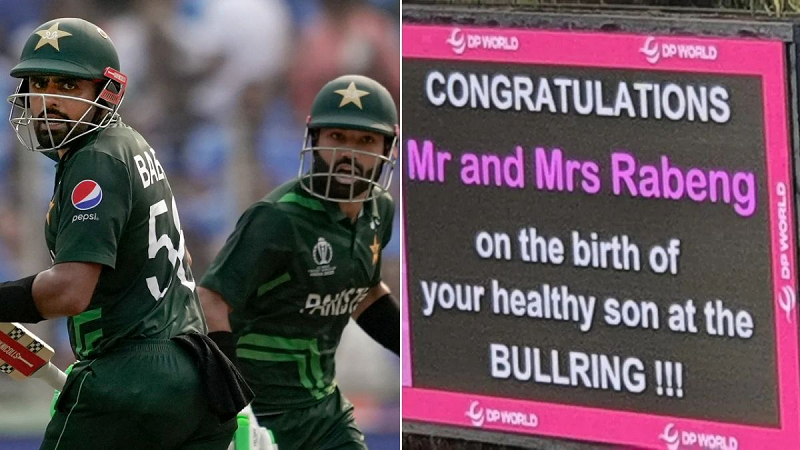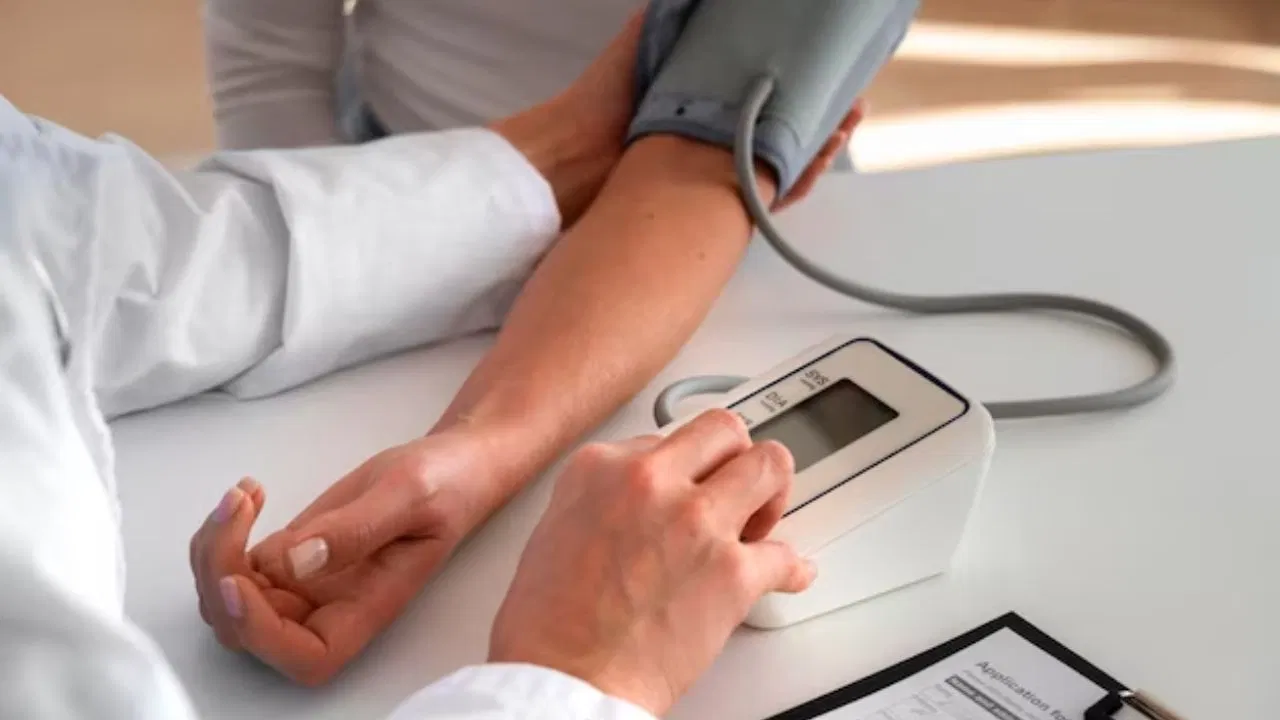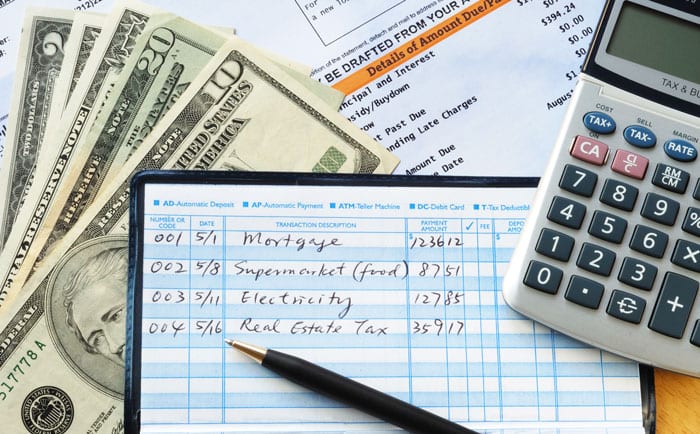The festival of India's democracy is about to begin soon. The Election Commission has announced the date of the Lok Sabha elections 2024 to be held in seven phases. Let us tell you that the elections will start on 19th April and will end on 4th June.
In such a situation, all the citizens of the country have started their preparations and the most important document is the Voter ID card. If you also want to vote then you must have a Voter ID card. If you do not have a physical ID then you can think about a digital card. Let us know how you can get a digital card.
What is an E-EPIC card?
E-EPIC is a secure portable document format (PDF) version of EPIC that can be downloaded to a mobile or computer.
With this, you can easily save it on your phone or upload it as PDF on DigiLocker. Apart from this, you can print it.
If you have a valid EPIC number then you can pass it. All new voters registered during Summary Division 2021 and whose mobile number given at the time of application is unique, will receive an SMS and can download the e-EPIC between January 25 and January 31, 2021.
Whereas other general voters can download e-EPIC from February 1, 2021.
How to download it?
For this, you have to go to http://voterportal.eci.gov.in/ or https://nvsp.in/ or the Voter Helpline mobile app. Now you will follow the steps given by us.
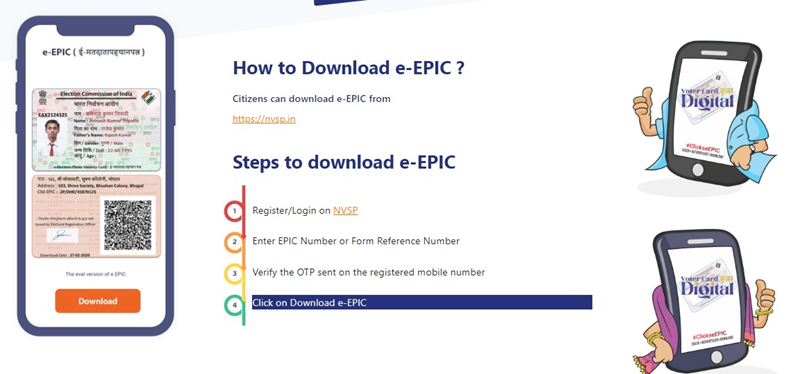
First of all, register/log on to the voter portal.
Now click on Download e-EPIC from the menu navigation.
Enter EPIC Number or Form Reference Number.
Now verify the OTP sent on the registered mobile number.
After this click on download e-EPIC.
If the mobile number is not registered in Eroll, click on e-KYC to complete KYC.
Pass the Face Liveness Verification.
Now update your mobile number to complete KYC.
Finally, download your e-EPIC.
PC Social media