Gemini App: At present, the use of AI has increased, we are all using AI tools from reading to extracting information. In such a situation, have you noticed the Gemini AI tool downloaded in your mobile phone. This app is also being downloaded in the phone without your permission. Let's know the way to use and deactivate-

Google Gemini AI: If I tell you that apart from Google, you can now get information about your information directly from Gemini. If you use it, then you will say that we use it by going to Google and visiting the Gemini web page. But let me tell you, Google has launched its AI app Gemini. In such a situation, if you see this app in your mobile phone, then there is no need to worry. This app is getting downloaded in the phone automatically without your permission. In this article today, we are going to tell you how to use the app and what to do if you want to deactivate it.
We all use Google. But let us tell you that a new mobile app Gemini AI has been launched by Google. This app will support nine Indian languages Hindi, Bengali, Gujarati, Kannada, Malayalam, Marathi, Tamil, Telugu and Urdu. By going to this, you can get information about photos, videos and any question.
How to use Gemini app?
Just as we all use Google to find the answer to a question. Similarly, there is Gemini, on which you can send any information and get information about it. Since last day, this app has been automatically downloaded in some mobile phones. Let's know how you can use it-
To use this app, first open the Gemini app.
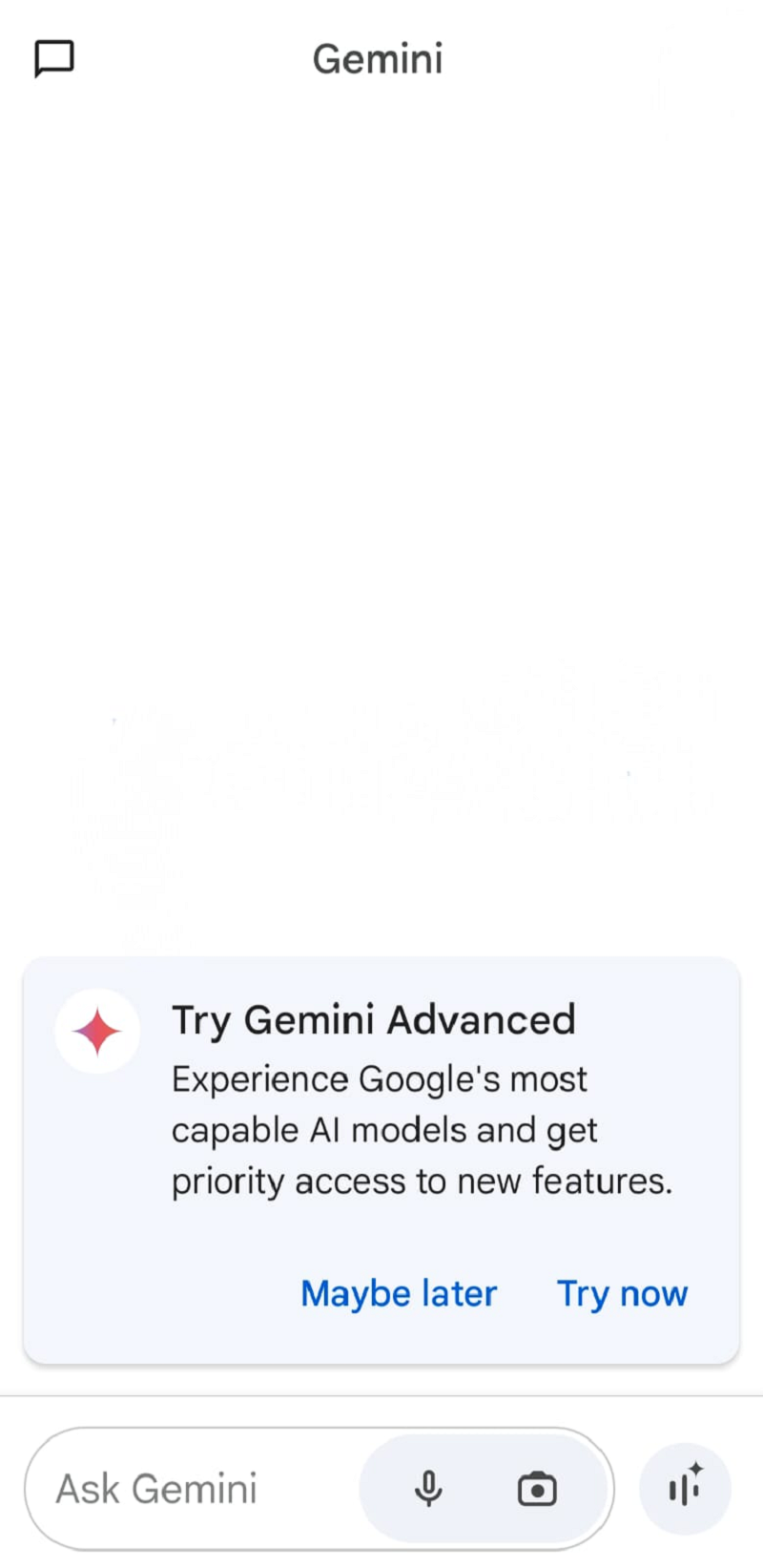
After this, it will ask you to login. However, you can also use it without logging in.
Now a text box will appear below Gemini, by typing on which you can get information about anything.
How to deactivate Gemini app
If you do not want this app or you feel that it has been installed in your phone without permission, then you can remove it.
Tap Gemini to remove the app, here you will get the option of App Info. Click on it and the option of Disable App will come. By clicking on it, you can deactivate the app. Apart from this, follow the process given below to manage the app-
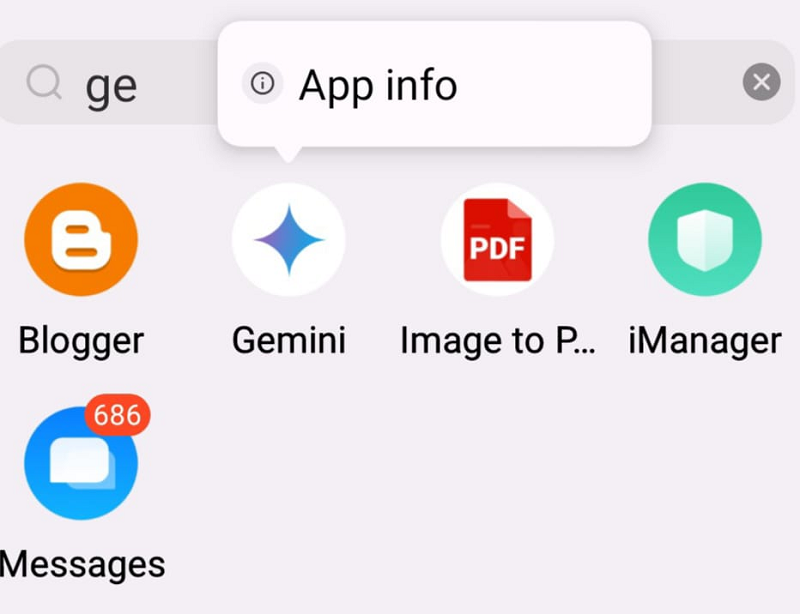
If you do not want to use the Gemini app, then open the Gemini app for this.
Now click on the account appearing on the right side.
After this, on scrolling down, you will see the option of setting.
By clicking on it, the option of Gemini setting will come on your screen.
From here you can manage your account.
You must also tell us your opinion about this article in the comment box. Also, if you liked this article, then definitely share it. To read other similar articles, stay connected with your own website Kalamtimes.
Image credit-Freepik










