Employed people are given a facility by the government and that is the PF account. The Employees Provident Fund Organization ie EPFO is a unit of the Central Government, which looks after the work of people's PF accounts. The PF account of the employed person is opened and then a certain amount is deposited in his account every month after deducting it from his salary. Then the account holder can take advantage of this money along with interest in the middle of the job, after leaving the job or as a pension. But many times people face difficulty in withdrawing this money when their date of birth is wrongly recorded in the PF account and it is not matching with their documents. In such a situation, if you also have this problem, then you should correct this mistake immediately. Otherwise, you may face problems in withdrawing PF money. So let us know how you can correct the date of birth of your PF account by sitting at home yourself. You can learn about this in the next slides...
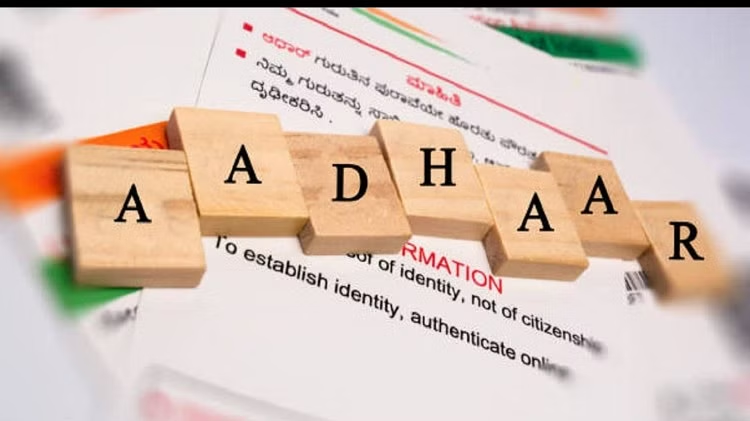
Know the rules first
As per the rules of EPFO, if you want to correct the wrong date of birth in your account, then there should be a difference of less than 3 years between the correct date of birth and the date of birth already recorded. However, if there is a difference of more time than this, then you have to attach an Aadhaar card or other documents.
Here is the list of documents:-
Aadhar card
School or college certificate passport
Driving license
A medical certificate and any one of the service records of the Central or State Government are required.
This is the way to correct the date of birth: -
Step 1
If you also want to get the date of birth corrected in your PF account, then for this you have to visit the official website of EPFO unified portal-mem.epfindia.gov.in/memberinterface/
Then you have to go to the 'Manage' section and click on 'Basic Details'
Step 2
After this you will see many options here, you will get the option to enter the new date of birth next to your old date of birth
Here enter your new date of birth according to DD MM YY and then by clicking on the check box you will get OTP on your registered mobile number, fill it in here
Finally, your new date of birth gets updated as soon as you click on update.
(PC: iStock)










