TV Installation Tips- Do not hang TV on this wall even by mistake, TV will get damaged during rain
- byManasavi
- 11 Jul, 2025
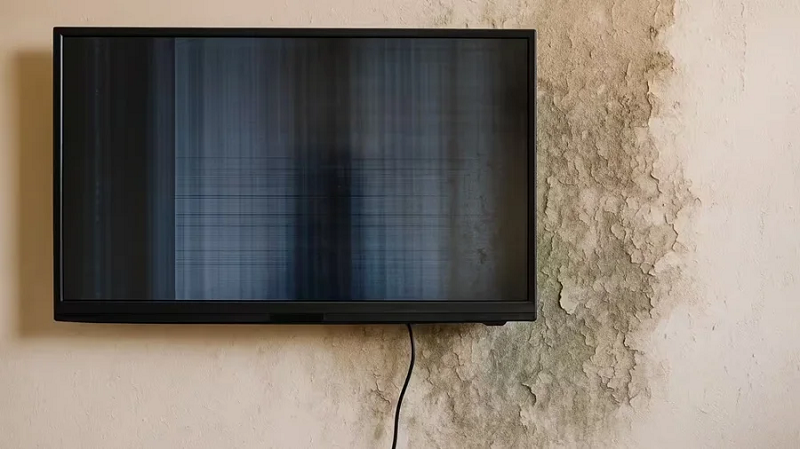
The rainy season that comes after the scorching heat feels very nice, which gives a feeling of freshness, along with the pleasant weather, humidity also increases - and this can be a serious problem for the electronic devices in your home, especially your smart TV. Excessive humidity can cause internal damage, short circuit or screen malfunction in the smart TV. Let's know the complete details about it-
1. Use a zipper cover
When not in use, cover your TV with a waterproof zipper cover. This protects it from moisture and dust.
2. Get lamination done for the screen
If your area has high humidity, consider getting the screen laminated. This additional protective layer helps prevent moisture from entering the TV display.
3. Install the TV on a stand or wall mount
Avoid placing your TV directly on furniture where water can accumulate. Instead, mount it on a wall or keep it high on a proper TV stand.
4. Use a dehumidifier or silica gel
If possible, keep a small dehumidifier or a few packets of silica gel near the TV to absorb excess moisture from the air.
5. Avoid placing the TV near windows or openings
Rainwater may spill in through open windows or balcony doors. Make sure your TV is placed in a safe place, away from places where there may be direct contact with water.



