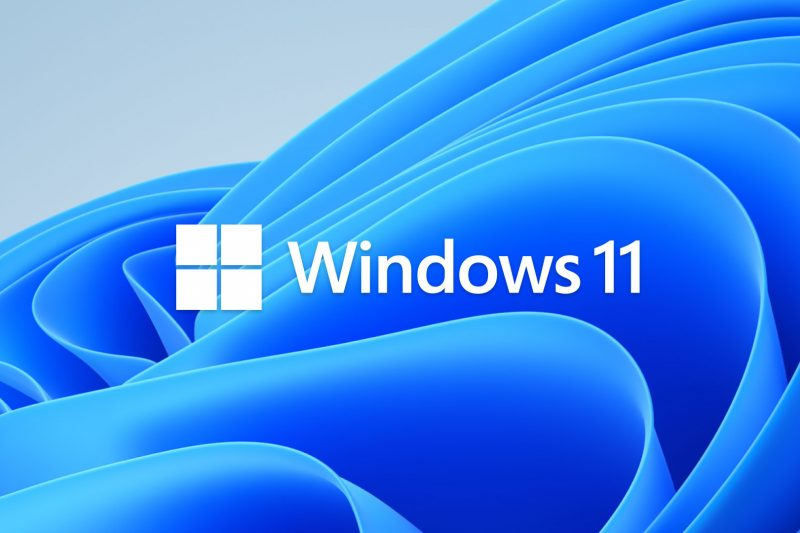
Windows 11 is Microsoft's popular operating system. It was introduced in the year 2021 with many special features. There are many such features in the OS about which most users will not be aware.
If you want to improve your Windows 11 experience, then some special tips must be adopted. This will make your work start getting done quickly.
Virtual Desktop
Windows 11 was launched with many special features. It has a virtual desktop feature. With the help of this users get the facility to split the screen into many parts. For this, the plus (+) key has to be pressed along with the Windows key.
Clipboard History
The clipboard History feature is provided in this operating system, it help users get the facility to store copied content. By doing Control C, any content gets copied to the clipboard.
Minimize and Maximize
Windows 11 has a minimize and maximize feature. The Minimize button minimizes the window and places it on the taskbar while keeping the program running. The Maximize button looks like a small window. It is used to enlarge the window to cover the entire desktop.

Typing shortcuts
If you want to type something in Word or Notepad without using the keyboard, you can do this very easily. For this, press H along with the Windows button. The speaker button will appear in front.
Screenshot feature
To take a quick screenshot, press Windows Shift and S. Apart from this, if many tabs are closed, they can also be brought back easily. For this, users have to press Control Shift T.
PC Social media










