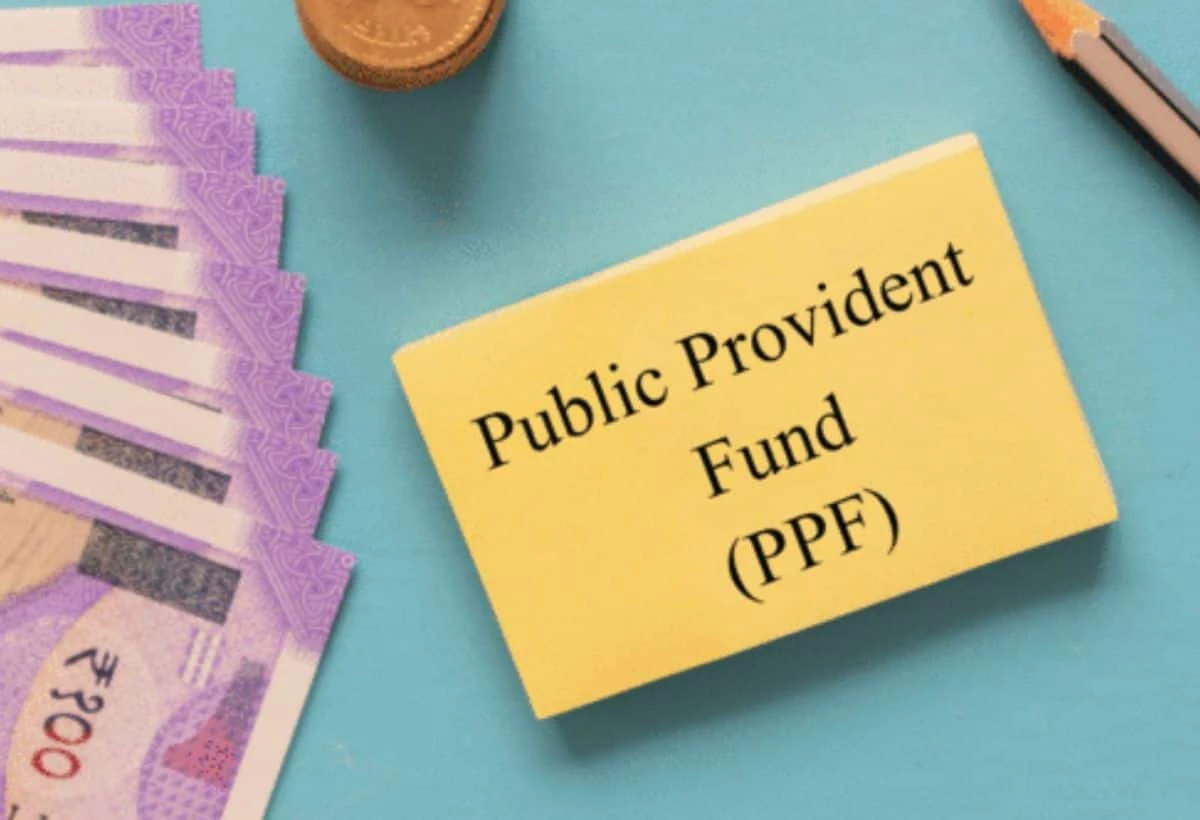Meta's popular chatting app WhatsApp is used by crores of people. For smartphone users, this app presents in the phone is connected to their daily life. Office groups of many users are also present on WhatsApp. In such a situation, the use of WhatsApp has become very easy for every user. Tricks related to WhatsApp are useful for every smartphone user. If you are also one of those WhatsApp users who are still saving people's numbers in contacts every time for chat on WhatsApp, then you can stop doing this now. You do not need to save the number of a new contact on the phone every time for small conversations. You can try a small trick.
Chatting on WhatsApp without saving the number
If you do not want to add a number to your contact list, then you can copy this number and send it to yourself. If the number is active with WhatsApp along with sending it to yourself, then you can easily start chatting without saving the number.
How does this WhatsApp trick work?
First of all, you will need to copy the number with which you want to chat.
Now you will need to open the WhatsApp chatting app on your smartphone.
Now search for your number on WhatsApp by typing Me or your name in the search box.
Now as soon as your WhatsApp number is shown, you have to tap on it immediately.
Now you have to paste the copied number in the chat box on your number.
After pasting the number, you have to send it to yourself.

Now you will see this sent number in blue color.
As soon as you tap on this number, you will see three options with a pop-up.
Chat With X Call On WhatsApp Add To Contacts
Out of these three, you have to tap on the topmost option Chat With XXXXX.
As soon as you tap on this option, the chat box will open on WhatsApp.
PC Social media