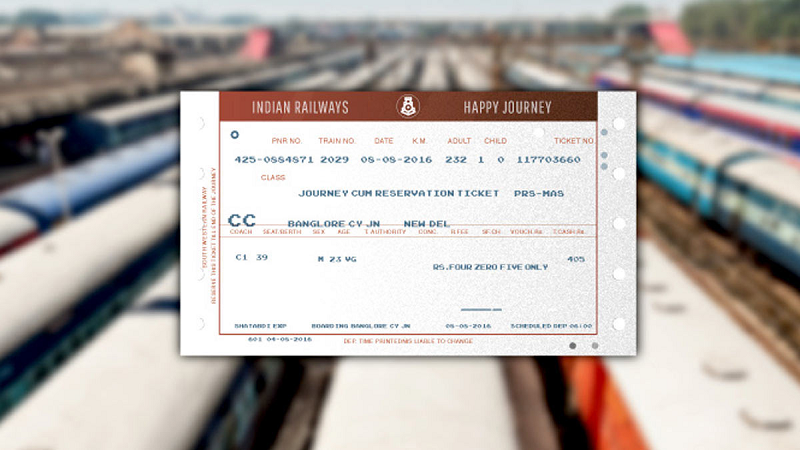At present, millions of users use WhatsApp. To provide convenience to the users, this platform owned by Meta also keeps bringing updates from time to time to provide convenience to the users. In today's article, we are going to tell you how to block and report a contact number on WhatsApp.
Method of blocking
Step 1- To block any contact number, open the chat of that user.
Step 2- After this click on the icon with three dots.
Step 3- Here the option to block will appear below the report.
Step 4- Click on it and then confirm.
You can report like this
If you feel that some number may be spamming you or some wrong activity is taking place, then WhatsApp also provides the facility to report such numbers.
Step 1- Open the chat of the user you want to report.
Step 2- After this, click on three dots and then click on 'More'.
Step 3- Here the option to report the first number will appear. As soon as you click on it, the report option will appear once again. By tapping the number will be blocked.

How to unblock
If you want to unblock a contact again, then you will have to follow the method given below.
To unblock, the same steps have to be followed.
Here the option to unblock will appear in the chat box. On clicking the user will be unblocked.
PC Social media