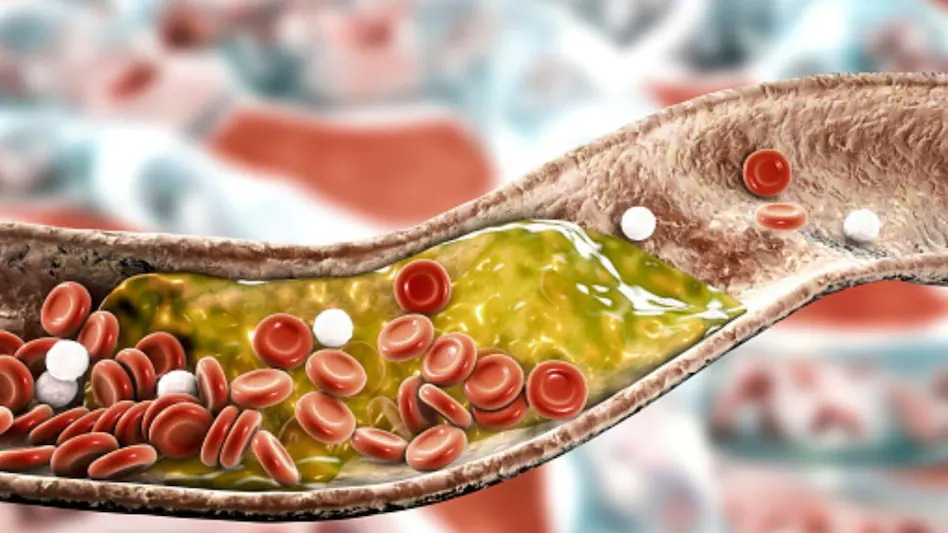Whether to do any non-government work or government work or sometimes for some other things, you need many types of documents. Many times when hard copies are lying around, people manage their work with e-documents. You can download it from the website or app of the concerned department. But do you know that now you can download your driving license, PAN card, and many other documents through the messenger app WhatsApp? Probably not, but it might be because the Ministry of Electronics and IT announced recently that people will now be able to use the MyGov helpdesk on WhatsApp to access the DigiLocker service. In such a situation, without delay, know how you can download these documents from WhatsApp. You can learn about its process in the next slides...

You can download these documents:-
PAN card
Driving license
Car RC
Class X passing certificate of CBSE Board
10th and 12th class mark sheet
You can keep and download other documents like insurance policies here.
You can download documents like this:-
Step 1
To download the document through WhatsApp, first, you have to send a message by typing Namaste or Hi or Digilocker to this number 9013151515
Then you will be asked whether you have to take service of a DigiLocker account or Covin app.
Step 2
In this case, you have to choose the option of DigiLocker.
ok if you have an account
Else you have to enter your 12 digits Aadhaar number here
Step 3
After this, a one-time password (OTP) will be sent to your registered mobile number.
You have to enter this OTP here
Then you can download the documents which are to be uploaded here by uploading them.
(PC: Freepik)