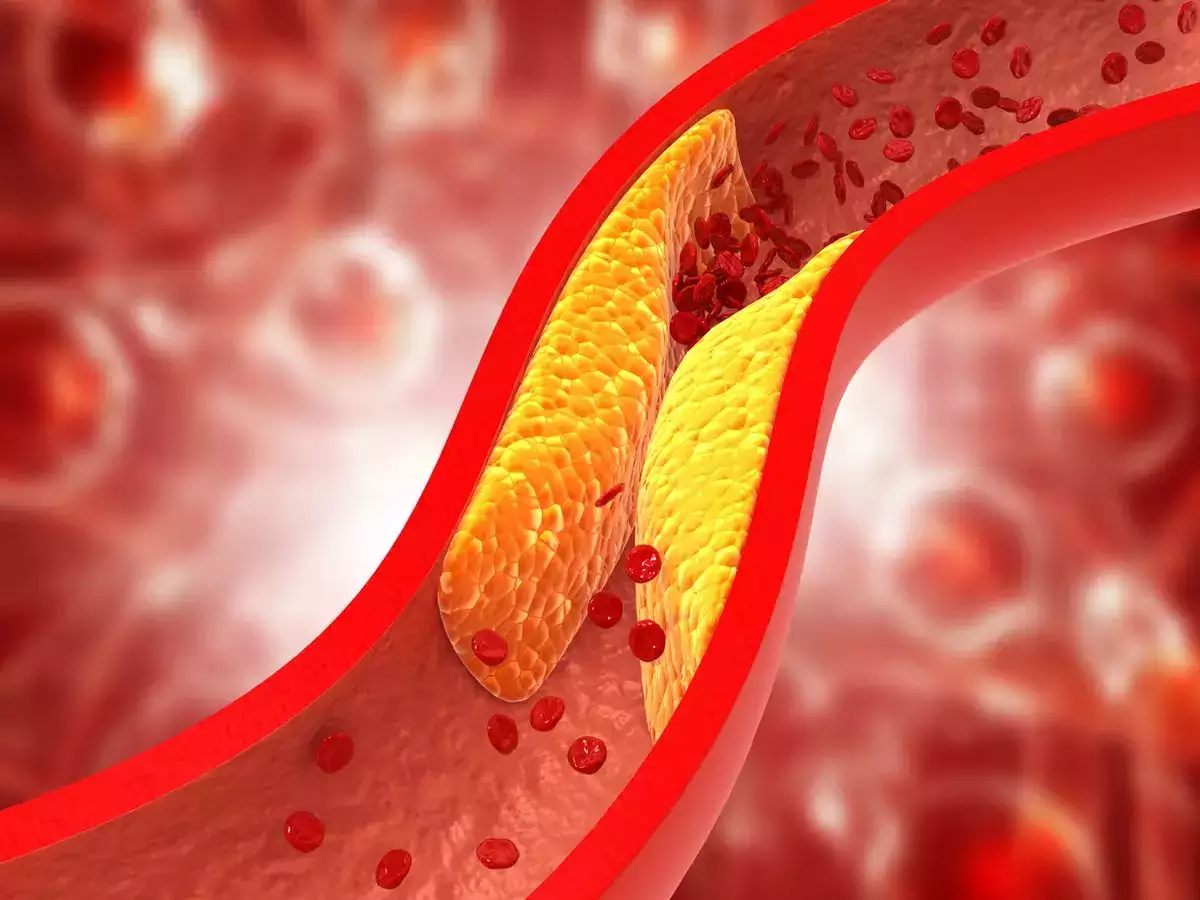There are many occasions when we need information about a vehicle. For example, sometimes someone parks a car in front of someone's shop or house and then the car remains parked there for a long time. In such a situation, people at home or shop face other difficulties in going out. Not only this but many times someone else parks in your parking space. Even then you have parking problems. In such a situation, even if we want to, we are not able to know whose car it is and how we can contact the car owner. In such a situation, you do not need to worry anymore, because here you can know the method by which you can know about the car owner. So let us know that method...

This is how you can find out about the vehicle owner:-
Step 1
If you ever face any problem due to any vehicle, then you can find out about its owner.
For this, first of all, you can download the official app of M-Parivahan on your mobile from the Play Store.
Step 2
If you do not want to install the app, you can also do this work from your mobile or computer.
For this, you just have to go to the official website https://parivahan.gov.in/parivahan/ and here you have to drop down on the option "Informational Services" in the menu bar.
Step 3
In the drop-down, you have to click on the option "Know Your Vehicle Details".
After this, you have to log in by entering your mobile number, but people logging in for the first time have to first create their account by clicking on Create Account.
Step 4
Then as soon as you log in, the page "RC Status" will open in front of you, here you have to enter all the requested information except the vehicle number.
After this, to know about the owner of the vehicle, you have to click on the "Vahan Search" button and after doing so, all the information will be visible to you.
(PC: iStock)