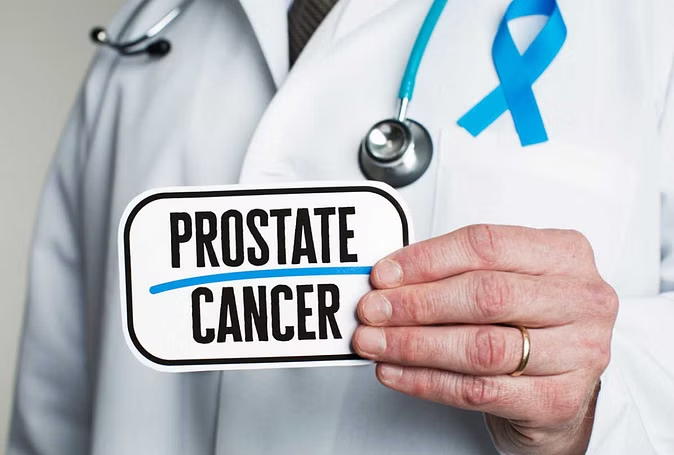Facebook has millions of users in India, who use it to share their daily life. Plus it lets you connect with people from all over the world online. It allows users to share photos, videos, and messages. But sometimes we get bored with these apps.


In such a situation, if you want to leave Facebook for some time or want to take a break, then there are some options, by which you can save your photos and videos from Facebook to Google Photos.
Facebook feature
The Facebook app has several tools that let users transfer their data, including photos, videos, and posts so that they can access it outside of Facebook. One such feature lets you transfer all your uploaded photos and videos from Facebook to Google Photos. Many users are not aware of this facility and its benefits. That's why today we will tell you about it.
How to transfer Facebook media to Google Photos?
To transfer your Facebook data to Google Photos, you have to follow these steps. Let's know about it.
First of all, log in to your Facebook account using your credentials.
Now tap on the profile icon from the top right corner and go to 'Settings and Privacy'.
Then go to 'Settings' and select 'Privacy'.
Now, tap on the 'Your Facebook Information' button.
After this you have to tap on the 'Transfer a copy of your information' button near 'View'.
Now you can select the option 'Google Photos'.
After that click on the Select what to transfer option on that page and after selecting your content click on 'Next'.
Now, under 'Connect' click on 'Connect with Google Photos' and log in with your Google account information.
To connect Google Docs to Facebook, sign in using your Google credentials now. Once connected, a 'Start Transfer Link' will appear on Facebook.
Now after setting everything press the 'Start Transfer' button and enter your Facebook password.