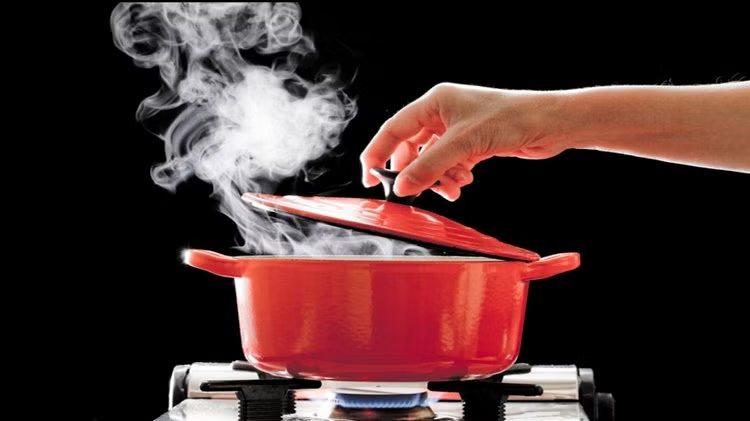Are you also bothered by spam calls and want to block them? But don't know how to do this. There is no need to worry in such a situation because today we will tell you how you can block it in Android and iOS.
We face spam calls almost every day. Whether you are an Android user or an iOS user, you too must have faced the problem of these spam calls. But what if we say that you can get rid of these spam calls in a few ways? Yes, today we are going to tell you about it. Let's get started.
How to get rid of spam calls on your iPhone?
If you are an iPhone user, then we have a cool iPhone trick, with the help of which you can get rid of these spam calls or unwanted callers in just a few easy steps. You do not even need to download any third-party application for this. You just have to block that call in your phone.

How to block a number?
If you want to block someone, you don't need to do much. You just have to follow these steps. Explain that whether the person you want to block is in your contact list or not, the method of blocking them is the same.
- First, open the dialer app and go to the number's profile by clicking on the 'i' icon on the right.
- Then tap on the 'Block this Caller' button, which will pop up the 'Block Contact' icon. Now tap on it to block the number.
- Note that if you are blocking contact with multiple numbers, all numbers will be blocked.
- Be told that you can check your blocked numbers and unblock them.

How to block spam calls on android
- First of all, open the Phone app on your Android smartphone.
- Now at the bottom of the app, tap on the Recents tab.
- Then tap on the call you want to report as spam.
- Then tap Block or Report Spam.