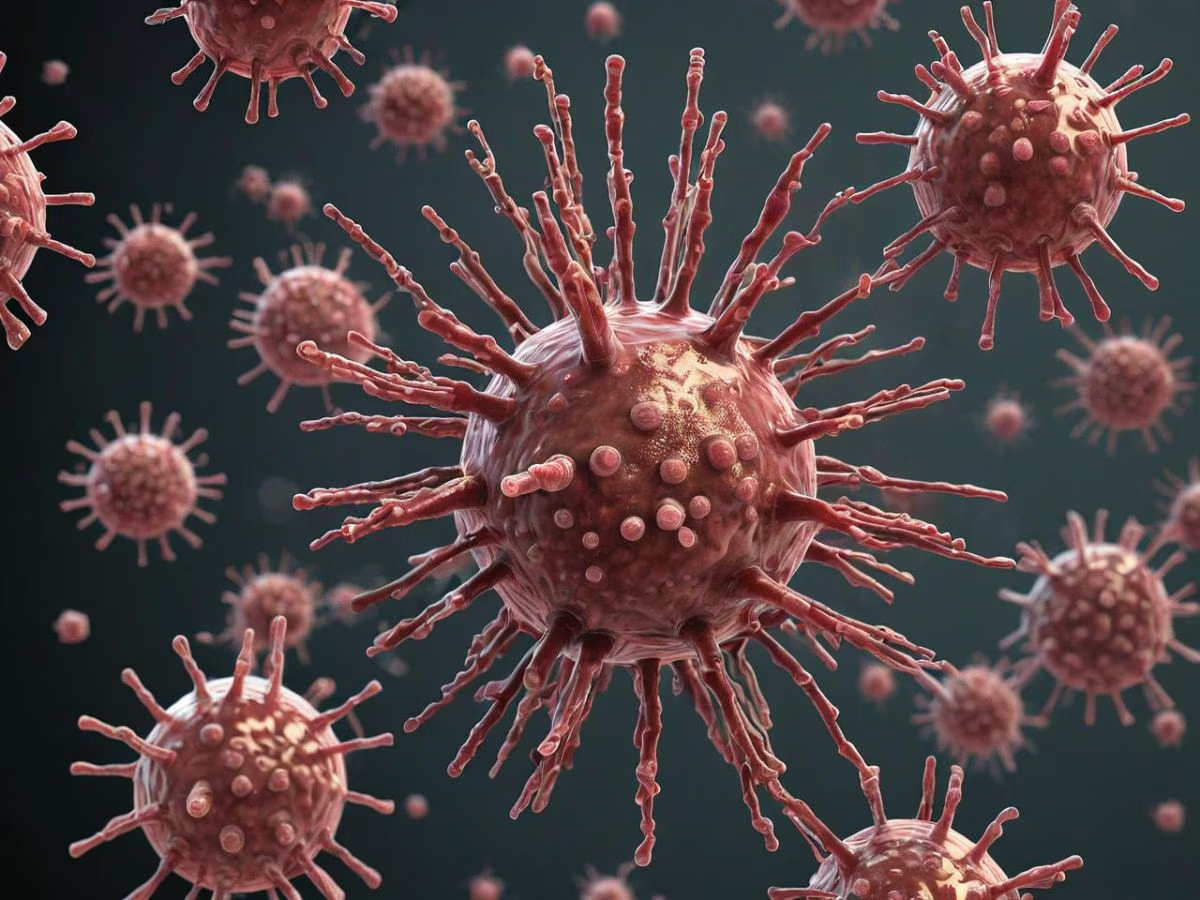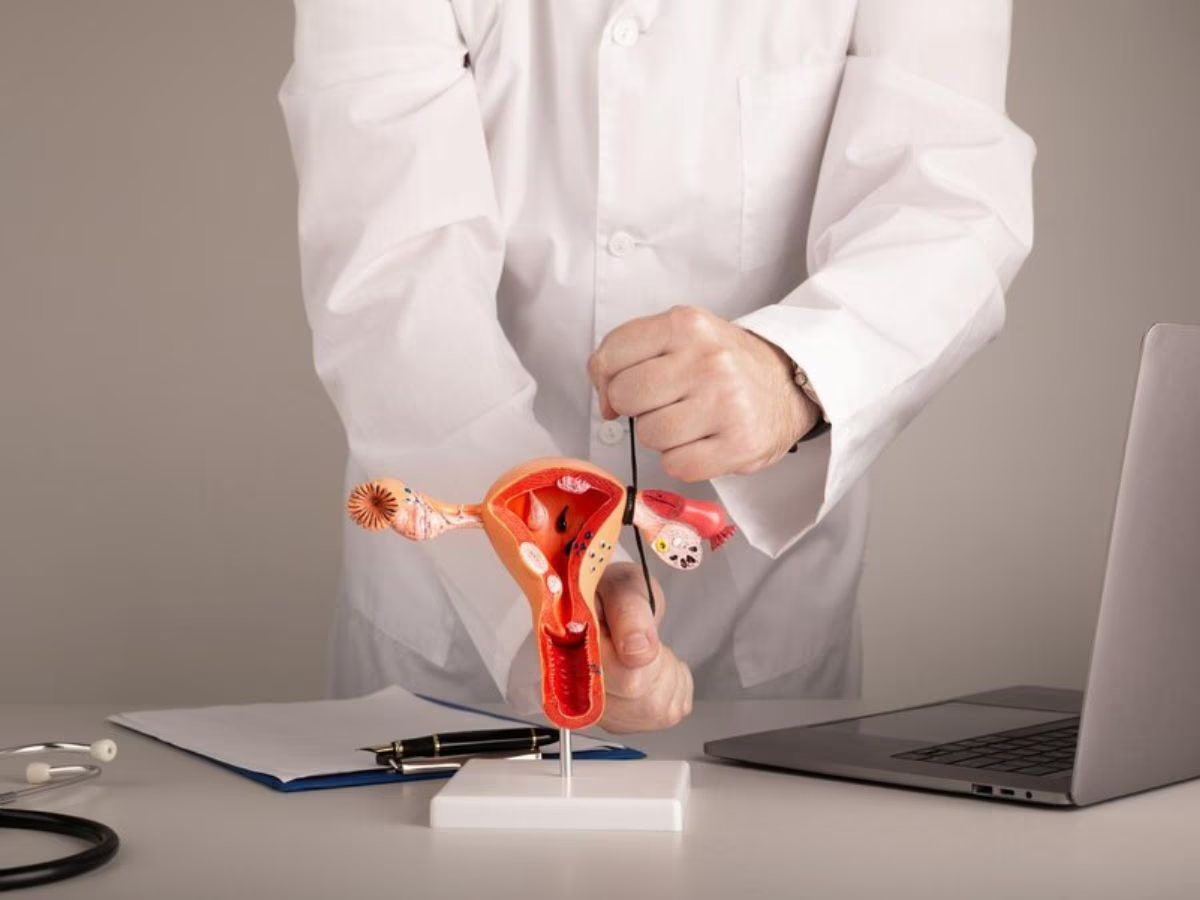The smartphone is used by every other user. With the help of smartphones, every other task of the user is becoming easy and convenient. This device also works to connect one user to another.
With the help of a phone, one can talk to another user through SMS, message, or call. However, there are times when another smartphone user becomes a major nuisance for the user.
If someone bothers again and again then blocking is the solution
When another user becomes a big problem for a smartphone user, then the option to block him comes in handy. In such a situation, it is easy to block another user, but it is a bit difficult to find out whether someone has blocked you or not.

If you are also unable to talk to a friend or relative for a long time, then you may have been blocked. Through some pattern, it can be known whether you have been blocked or not.
Pay attention to these things on the chat platform
Messaging platforms use WhatsApp and if there is no reply from the front on sending messages continuously, there are chances of getting blocked. Similarly, your message is shown with a single tick also indicates that it is blocked.
Try to understand the calling pattern
Calling a friend or relative and every time the call is getting disconnected then it could be a blocked situation. When calling, sometimes a network issue or call disconnect itself indicates that it is blocked.
It can also be found through voice mail whether you have been blocked or not. On sending a voicemail, if there is no reply on it for several days, then it indicates that it is blocked.
last option to speak directly
Apart from this, if you are not able to talk to a friend or relative for a long time, then you can call him from another number and directly ask if you have been blocked.
PC Social media