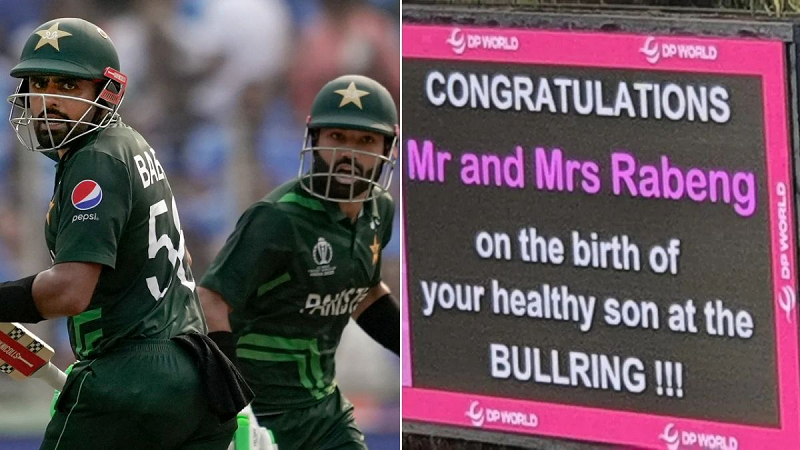In today's digital world, many people use multiple SIM cards for different plans or providers. But do you know that keeping more SIM cards than allowed can put you in legal trouble? Yes, recently the government has made some changes regarding the rules for keeping SIM cards.
According to the new rules, the limit of SIM cards depends on your location. You can keep a maximum of nine SIM cards in your name across the country. At the same time, only 6 SIMs are allowed in Jammu and Kashmir, Assam, and Northeast Licensed Service Areas (LSA).
Why were these rules imposed?
The government changed these rules so that scams etc. can be prevented.
Often scammers take SIM cards on someone else's Aadhaar card and deceive people.
The most important thing is that breaking these rules can be costly.
If you violate the rules for the first time, a fine of up to Rs 50,000 can be imposed.
A hefty fine of Rs 2 lakh can be imposed on subsequent violations.
Even though exceeding the limit of SIM cards may not lead to imprisonment, obtaining a SIM card through fraud can lead to imprisonment.
In addition, the Telecommunications Act of 2023 imposes strict penalties for such activity, which can include imprisonment of up to three years, a fine of up to Rs 50 lakh, or both.
How to identify and report
Let us tell you that telecom operators track the number of SIM cards registered with each person.
In such a situation, if someone misuses your identity to get a SIM card, it is important to take swift action.
The Department of Telecommunications (DoT) provides a portal to help you verify the number of SIM cards linked to your name.
Regularly checking this information is a good way to protect yourself from fraud.
How to verify
If you have more SIM cards than the legal limit, then according to the DoT you will have to re-verify them.
For this, you have been given some options, which include transferring, surrendering the SIM, or disconnecting it.

How to check a registered SIM card
The Telecom Sathi portal lets you verify the number of SIM cards linked to your Aadhaar card. For this, you have to follow some steps.
First of all, go to the Sanchar Sathi website.
After this, choose the right option on the homepage.
After this, choose the option to view your mobile connections.
On the new page, enter your ten-digit mobile number.
Complete the captcha verification.
Now enter the one-time password (OTP) sent to your phone.
A list of all the mobile numbers linked to your Aadhaar card will appear on a new page.
PC Social media