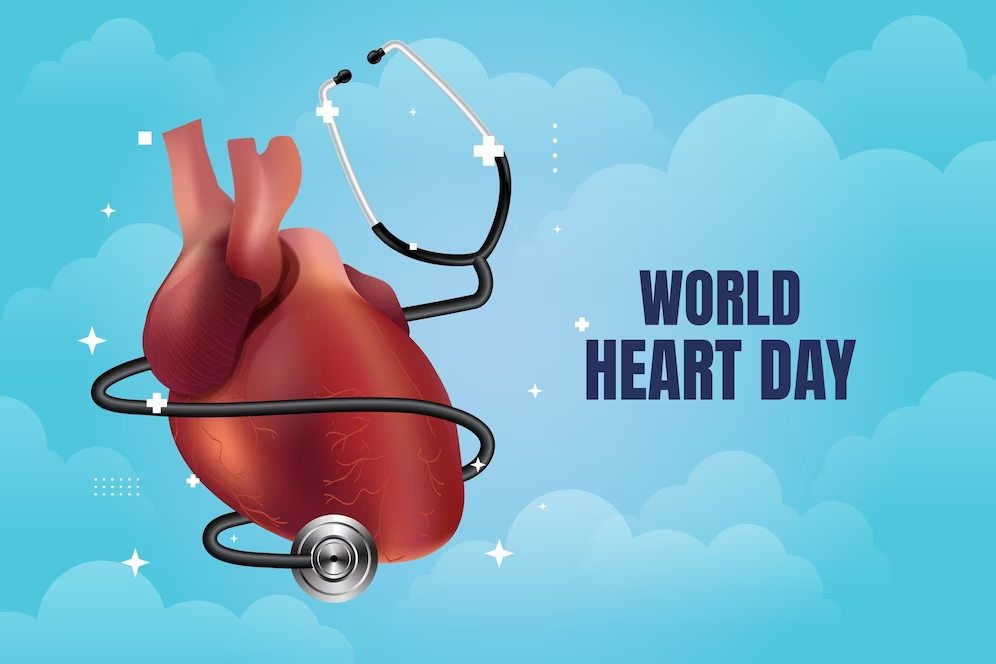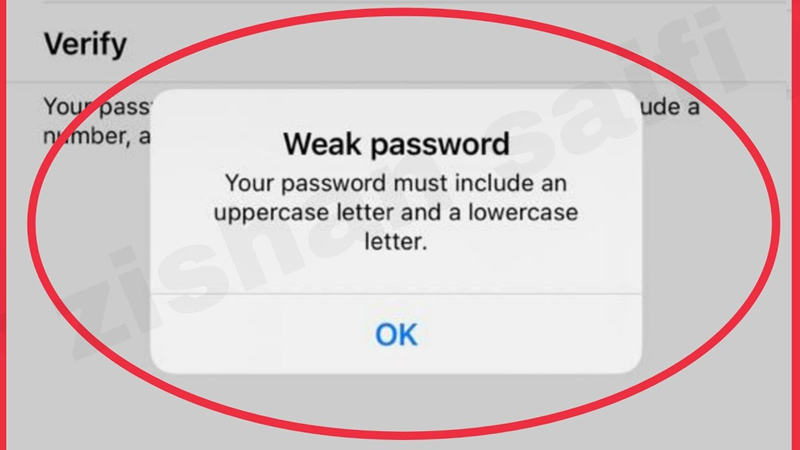
In the digital era, every device and every app needs a password. It is difficult to remember all the passwords and it is also difficult to keep them safe online. Password protection feature is available on iPhone. This system also monitors passwords.
With the help of this feature available in iPhone, data leakage can also be prevented. This feature gives suggestions to the users if the password in the iPhone is weak. For this, go to the phone settings and click on password. After this click on security suggestion. Then turn on the option to identify weak passwords. At the same time, weak passwords can be changed on iPhone. Go to the phone settings and click on password.

If the account password is weak, then it will be known in the password suggestion. If you want to change the password, click on the option to change the password. After changing the password, click on the save button.
PC Social media