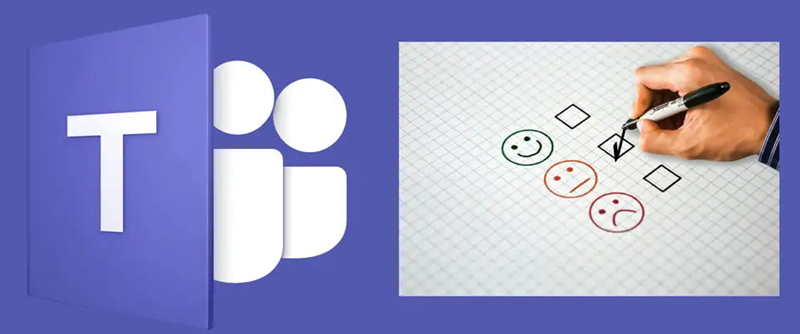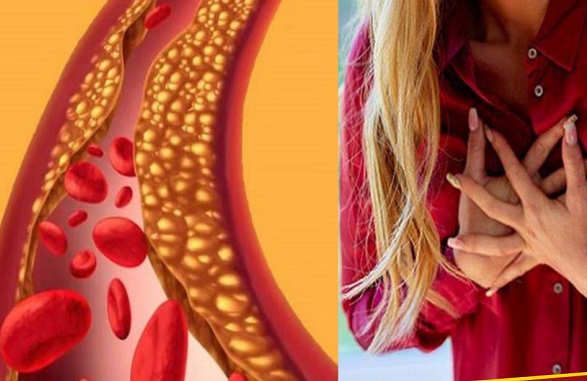Employees' Provident Fund (EPF) is a social security scheme that helps employees save a part of their salary for retirement. When an employee changes jobs, he can choose to transfer his EPF balance from the previous employer to the new employer. This process ensures uninterrupted continuity of EPF benefits and avoids penalties on withdrawals.
Come, let us know here what is the step-by-step process of transferring EPF.
Verification for EPF transfer
Before starting the EPF transfer process, ensure that you are eligible for the transfer. To be eligible, you must have an active Universal Account Number (UAN) linked to your EPF account.

Activate UAN
If your UAN is not activated, you will have to activate it first. Visit the official EPFO portal (https://www.epfindia.gov.in/) and click on the “Activate UAN” link under the section ‘For Employees’. Provide your UAN, Member ID, Aadhaar/PAN details, and other required details. Set a password for your UAN login.
Check your KYC details
Ensure that your Know Your Customer (KYC) details, such as Aadhaar, PAN and bank account information, are updated and verified on the EPFO portal. It is important to have accurate KYC details for smooth EPF transfer.
Login to EPFO Member Portal
Visit EPFO Member Portal (https://unifiedportal-mem.epfindia.gov.in/memberinterface/) and log in using your UAN and password generated during the UAN activation process