
Google Dark Web Report feature has been released in many countries of the world including India. With the help of Dark Web Report, you can get your Dark Web Report. From the dark web report, you will get information about whether your personal data has been leaked or not. With the help of this report, you will be able to keep your Google account safe.
What is Google's Dark Web Report?
Google's Dark Web Report is a feature that scans the entire dark web to find out whether any Google users' data is there. This report informs users about data leaks. If your phone number, e-mail ID, or any information related to your account is leaked, you will get the information through this report. Google's Dark Web Report will be available for free to both Google One and Free users. Let us tell you that Google One is a paid service of Google under which users get exclusive features of cloud storage and Google Photos.
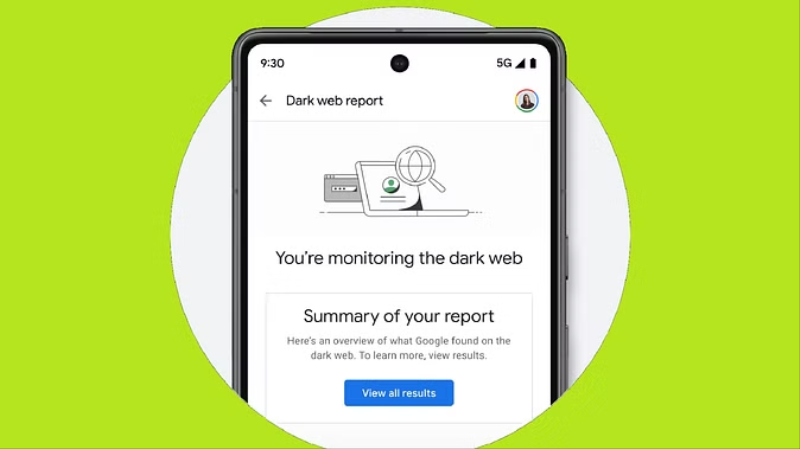
How to turn on Dark Web Report in your account?
Download and install the latest version of Google apps on your phone.
After this, click on the profile icon and click on the option of Dark web report.
Now tap on the Run Scan button.
After this wait for some time.
After the scan, you will get the complete dark web report.
If your personal information is involved in the data leak, Google will also give you suggestions like changing your password.
PC Social media










