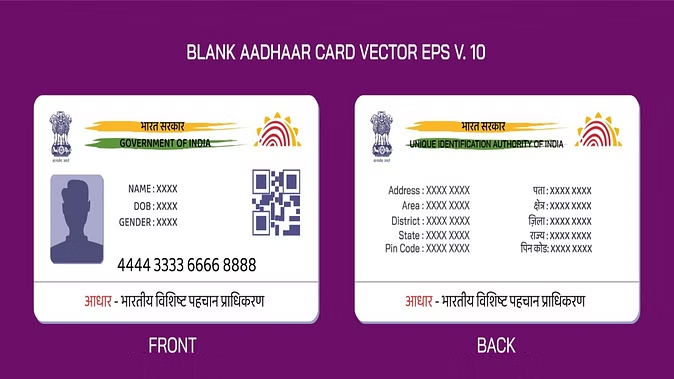PF accounts are opened for those who are employed. Such arrangements have been made by the government so that people can get pensions in the future through their PF accounts. EPFO runs this entire system and works for everything from depositing money in the bank accounts of PF account holders every month to giving them interest and other things. At the same time, if you also have a PF account, then it becomes necessary for you to add a nominee to it. If you do not do this, you may face problems in the future. So let us know how you can do this work…

Why is it necessary?
This facility is provided in a PF account and the account holder can make anyone a nominee. Who can withdraw the money deposited in that account in his absence? In such a situation, if you have not added a nominee, then you may face a lot of problems in withdrawing the money. Therefore it becomes necessary to add a nominee.
You can add a nominee like this:-
Step 1
If you have not yet added a nominee to your PF account, then you can add it.
For this, you have to go to the official portal of EPFO unified portal-mem.epfindia.gov.in/memberinterface
Then log in here by filling UAN number, password, and captcha code.
Step 2
Now go to the 'Manage' option and then click on the 'E-Nomination' option.
After this, go to the tab 'Provided Details' and click on 'Save'.
Then click on 'Yes' to update the family declaration.
Note here that you can also add more than one nominee by clicking on 'Add Family Details'
Step 3
After this, you have to select the option 'Nomination Details'
Then click on the option 'Save EPF Nomination' and after that click on the option 'E-Sign'
Now an OTP will come on your registered mobile number, fill it out here
Then you have to click on submit.
(PC: ISTOCK)