
Apple, one of the most valuable companies in the tech industry, has given great news to users. Apple has introduced the first beta version of iOS 18.1. Along with this, iPadOS 18.1 and macOS 15.1 have also been released. All of them will also be able to take advantage of the Apple Intelligence feature. In such a situation, users will see many features better than before. In this, Siri and Photos app have been improved. Along with this, users also get natural search support.
Apple Intelligence Feature Beta Version
To install Apple Intelligence Beta, users will need an iPhone 15 Pro Max, iPad, M1 chip, Mac, and Apple Silicon. For your information, let us tell you that only developers can take advantage of the Apple Intelligence feature because its beta version is accessible only to developers.
How to install Apple Intelligence on iPhone and iPad
First of all, you have to go to the settings of iPhone and iPad. After this, users will have to go to Software Update.
Then click on Beta Update, then click on iOS 18.1 Developers Beta.
After this, go to the back screen and click on Download and Install.
This is how Mac users can install Apple Intelligence
First, go to System Settings and then go to General Settings.
Then click on Software Update
After this, come to the back page and download and install.
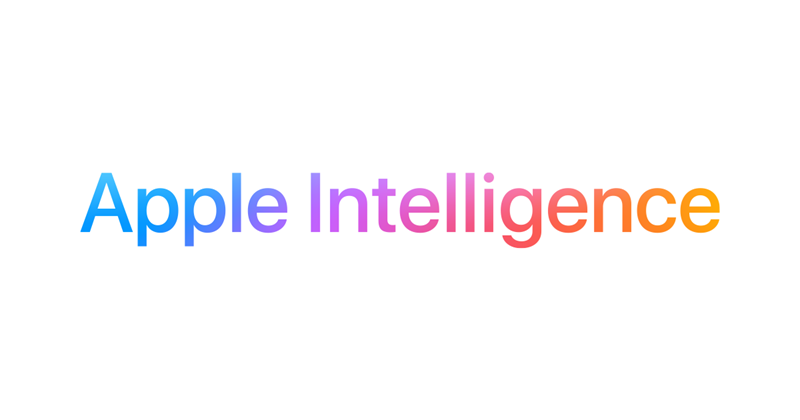
This is how you can activate the Apple Intelligence feature
After installing the Apple Intelligence feature on the device, you will have to go to Settings.
After this, you will get the option of Apple Intelligence and Siri.
There you will get the option to join the Apple Intelligence Waitlist.
If you click on this, then it may take a long time for you to get the Apple Intelligence feature.
After the whole process is completed, all the features of AI will start appearing in the device. If you want to turn off the Apple Intelligence feature then go to Settings and turn off the Apple Intelligence and Siri option.
PC Social media










