Google has introduced "Photomoji" for its messaging app Google Messages. (Photomoji) the feature has been launched. This will make messaging better. Photomoji was previously available only to beta users. Now it has been released for everyone. With this, users can create custom emojis. With this, you can also create emojis from any photo present in the phone's gallery. You can also create emojis by capturing your facial expressions. Apple iMessage also has this feature.
What is Photomoji?
Photomoji is a feature that can turn a photo of your face into a fun and animated emoji. That means, now you can create your emoji. Simply take a photo of your face, then Photomoji will scan it and create a personalized emoji for you, which can include a variety of smiles, expressions and animations. This feature can help a lot in making your chat more fun and expressive.
Photomoji is a fun and creative way to turn your favourite photos into reactions. This is done using on-device Google AI, so your device doesn't require any cloud computing.
What are the benefits of Photomoji?

Create your emoji:
Now you don't need to use the same emoji that everyone else uses. With Photomoji you can create your personalized emoji, which will make you even more expressive. With this, if you are communicating with someone, it can become easier to express yourself. Often our expressions can have more impact than the words we use.
Make chat more fun:
With Photomoji you can create your funny emoji to make your friends and family laugh. With such emojis, your chatting can become more interesting. To make the chat interesting, you can talk to your acquaintance in his/her language or situation.
Express your feelings better:
Sometimes text messages don't convey your feelings properly. With photomoji, you can express your emotions more accurately. While talking to someone else, you can express your current feelings by using emojis, till now you used to use a smiley, which everyone uses. It can be better to use photomoji to make your conversation special and interesting.
How to use Photomoji?
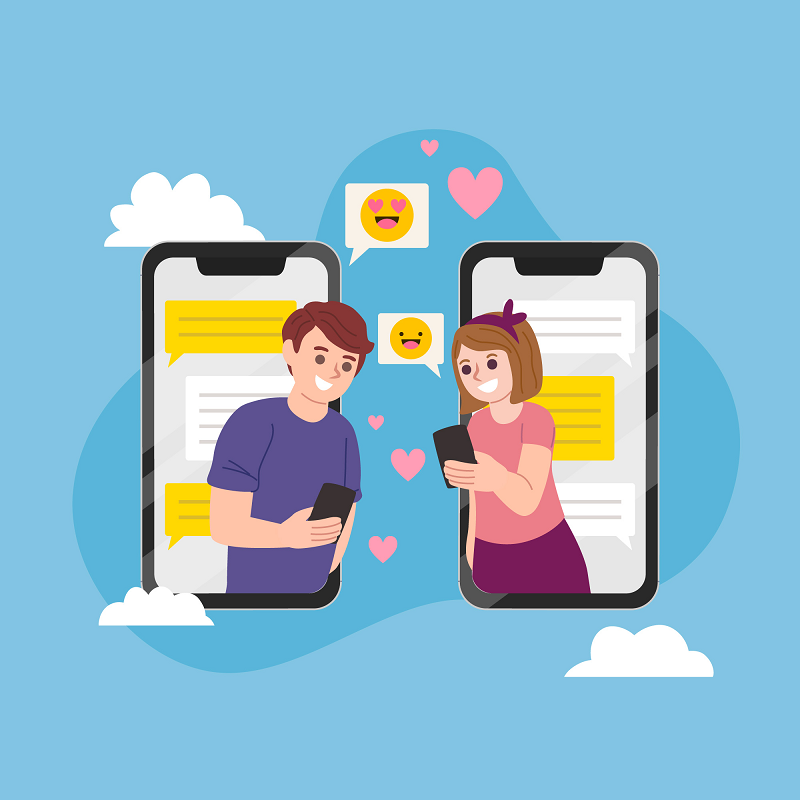
Photomoji is very easy to use. Simply open the Google Messages app, select the chat you want to send a Photomoji to and tap the emoji icon. There you will see the option of Photomoji. Take your photo or choose from the gallery and Photomoji will create the perfect emoji for you. Then what are you waiting for? Try the Photomoji feature in Google Messages and make your chats more fun.
Image credit: Freepik










