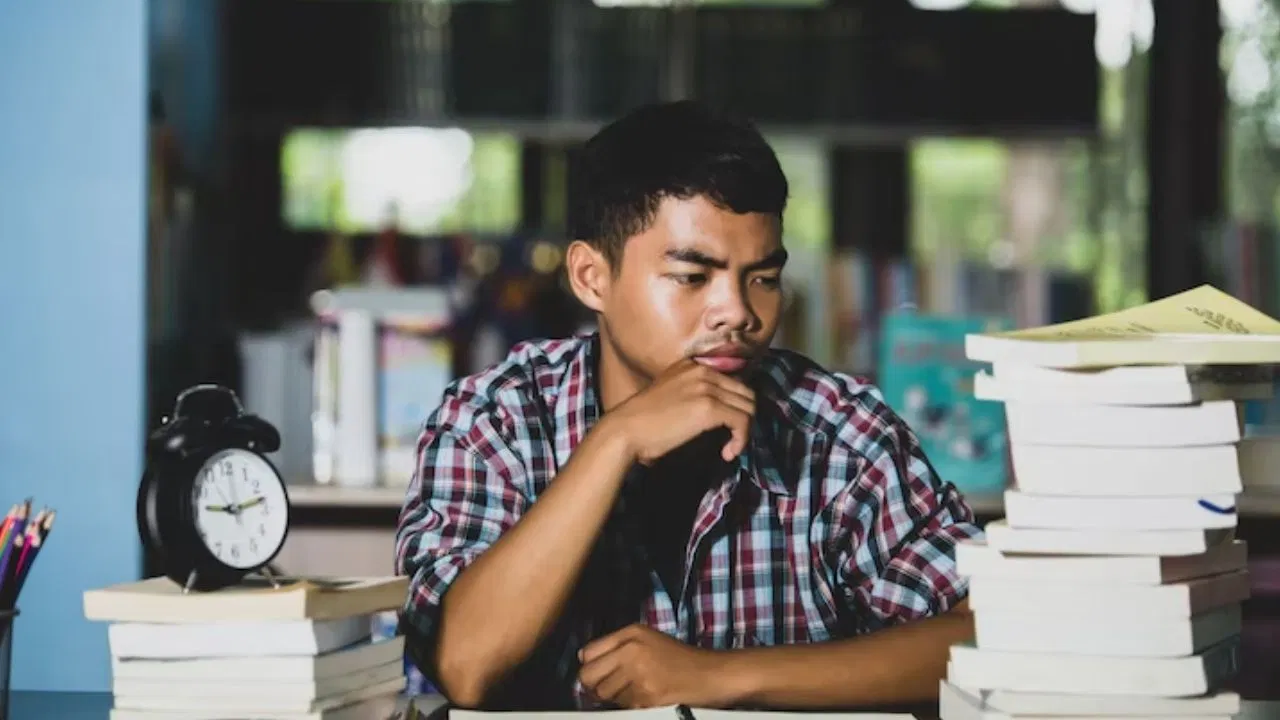Transferring money from Paytm Wallet to a bank account has now become even easier. Paytm has recently introduced a new way to transfer money from your wallet to your bank account. With this new method, you can transfer money directly from your Paytm wallet to your bank account without any charges.
 +
+
There has been a lot of ease and growth in financial transactions in India under Digital India. With this, you no longer have to depend on banks. You can make UPI payments anywhere and anytime. For online payment, you can use online platforms like Paytm, Bharat Pay, BHIM UPI Apps and Phonepe. Due to this now we have got rid of standing in long queues in banks.
What are Paytm and Paytm Wallet?
Paytm is an Indian company, which provides online payment, e-commerce and mobile banking services. Paytm is considered to be one of the most preferred mobile payment apps in India. After demonetization, the Paytm app has become the most used app.
Paytm Wallet is a digital wallet offered through the Paytm app. Paytm wallet can be used to make payments on online platforms. You can deposit money in your Paytm wallet and then use that money to make payments at any shop or company with the help of QR. Paytm wallet is used for everything from shopping to ticket booking and online payments. Many times the amount received in the offer is also saved in the Paytm wallet.
To transfer money from your Paytm wallet to your bank account, you need to follow these steps:
- First of all open the Paytm app on your mobile.
- After this tap on the "Pay & Send" tab.
- Then tap on the “Send to Bank” option.
- Here you select your bank account.
- Now enter your bank account number and IFSC code.
- Paytm app will automatically fetch the IFSC code and show the branch of your bank account.
- Then enter the amount you want to send.
- Finally, tap on the "Send" button.
- Now your money will be instantly transferred from the wallet to your bank account.
To transfer money through this new method, you need to link your bank account to your Paytm wallet.
To link a bank account to your Paytm wallet, you need to follow these rules:
- First of all, open your Paytm app in the mobile app.
- Now tap on the "Profile" tab.
- After this tap on the "Bank Accounts" option.
- Here tap on the “Add Bank Account” option.
- Then enter your bank account information.
- Finally tap on the "Add Account" button.
- Now your bank account will be linked to your Paytm wallet.
Image credit: Freepik