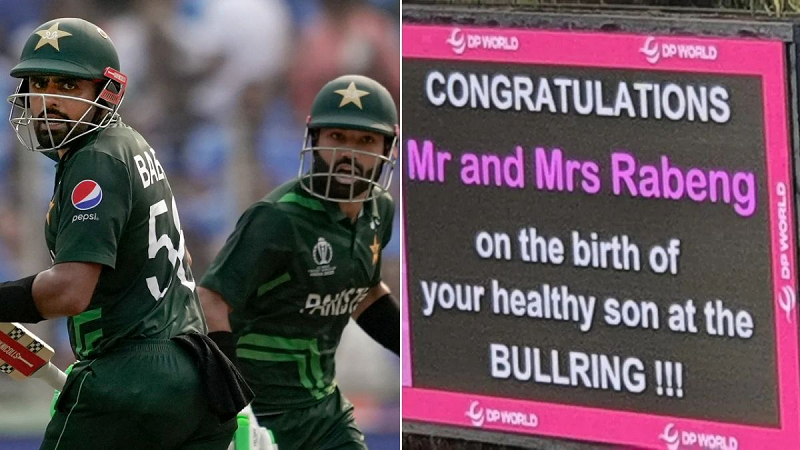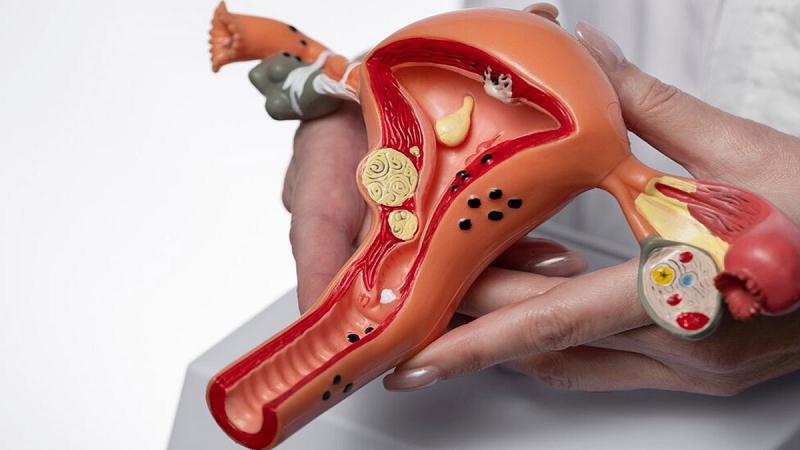Wi-Fi is used in almost every home. In such a situation, if someone uses your Wi-Fi, it is important to keep your Wi-Fi network secure to prevent this access. If you think that someone is using your Wi-Fi secretly, then there are many steps you can take to verify and keep your network safe.
Here we told you how you can secure your Wi-Fi network. Let us tell you that nowadays routers provide built-in tools, which allow you to view the list of connected devices. Access your router's administration interface from a web browser using its IP address and look for a section labeled 'Connected Devices' or 'Device List'. Here, you will be able to see the list of devices connected to your Wi-Fi network.
Who is stealing data secretly?
When you reach the list of connected devices, note the name and MAC address of any unknown and suspicious device.
You can isolate devices with generic names or MAC addresses that are unknown to you.
Check router logs and traffic
If you want to know about your network's activity, then router logs can be useful for you.
It includes information about connections and data traffic.
If you repeatedly fail to login, check the router logs.
This lets you know if someone is accessing your network.
Let us tell you that some routers also allow you to monitor real-time traffic, which shows data usage and websites being accessed by connected devices.
Keep Wi-Fi network secure
You can take some measures to prevent unauthorized access and protect your Wi-Fi network.
Regularly update your Wi-Fi password to a strong, complex combination of letters, numbers and special characters.
Avoid using easily guessed passwords or default settings.

Make sure your Wi-Fi network is encrypted with the WPA2 (Wi-Fi Protected Access 2) or WPA3 security protocol.
Encryption decrypts data between devices, making it harder for strangers to access your device.
Broadcast your Wi-Fi network's SSID (Service Set Identifier) so it won't be visible to devices scanning for available networks.
Users will have to manually enter the network name to connect, adding an extra layer of security.
PC Social media