
If you also use WhatsApp more on the web version instead of mobile, then there is good news for you. WhatsApp has released a new update for the web version, after which WhatsApp Web has become more secure than before. The name of this new feature of WhatsApp Web is Secret Code which has been released.
The secret code feature will be available on WhatsApp Web
Generally, the WhatsApp web version is not locked like the mobile version. The WhatsApp web version is locked only with the laptop's password, but after the new update, the WhatsApp web version can be locked through a secret code.
The big advantage of the chat lock feature will be that the web version of WhatsApp will now also be as safe as the app. Even if the laptop gets into someone's hands, he will not be able to access your WhatsApp chats. You will have to enter a PIN every time you want to access the web.
How to turn on secret code on WhatsApp web
If you also want to turn on this secret code feature of WhatsApp Web, then first update your WhatsApp. After this go to Settings and then click on the Privacy option. After this, you will see the screen lock option at the bottom.
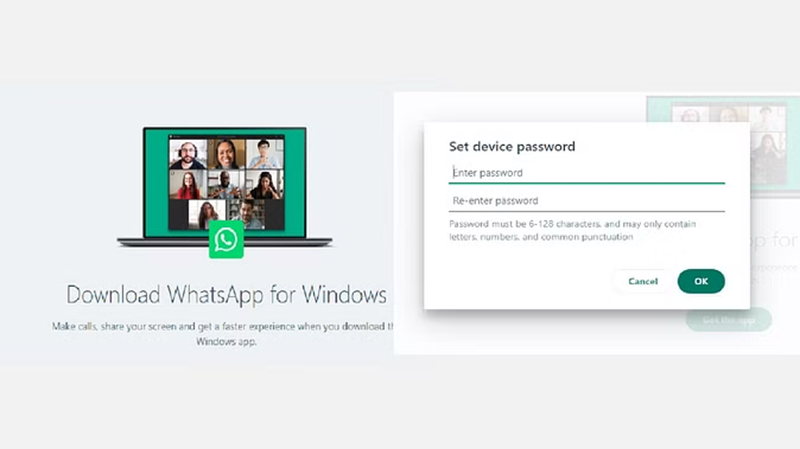
Click on it and click on tick once the new tab opens. After this, you will have to enter a 6-digit secret code. Confirm the code again and click OK. After this, whenever you go to the WhatsApp web version, you will have to enter this code.
PC Social media










