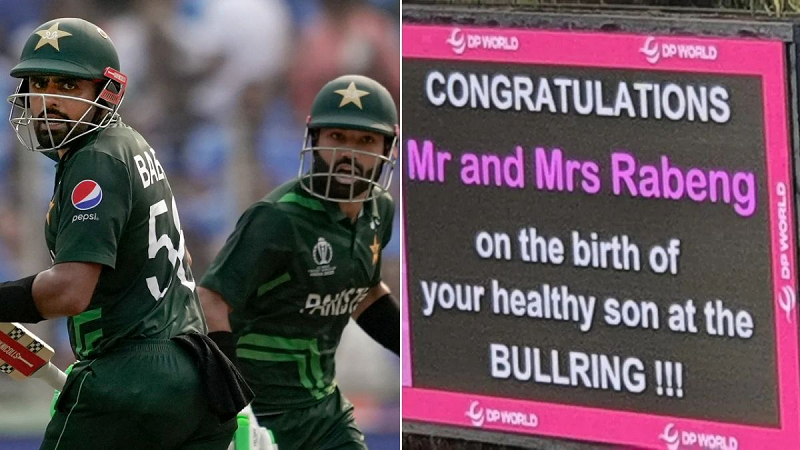WhatsApp Deleted Message: WhatsApp is one of the most used instant messaging apps. Its interface is quite easy and for this reason, it is the choice of many users. WhatsApp offers many features to its users, one of which is the feature of deleting the message. Under this feature, if a user deletes the message for everyone, then the message gets deleted from the receiver along with the sender. If you want to read this deleted message, then there are 2 ways for this. Here we are telling the process in detail.
From notification history
Android smartphones working on Google's operating system have the option of storing notification history. However, it only works for a while. To use this, if someone sends a message to you, then you do not have to remove the notification. With this, you will be able to read the message from the notification. Follow the steps mentioned here to read the notification history message.
Open the smartphone.
Go to Apps Settings.
Open Notification History.
Here, turn on the notification history.
After doing so much work, even after the deletion of the messages coming on WhatsApp, you will be able to read them from here. Messages are stored here for 24 hours and after 24 hours they get permanently deleted.
Using WAMR
WAMR is an online tool. It is available on Google Play Store for Android. You can easily view deleted messages through this app. Although this app asks for access to the necessary permissions. Here there becomes a threat to the privacy of the users because it takes permission to access your personal information as well.