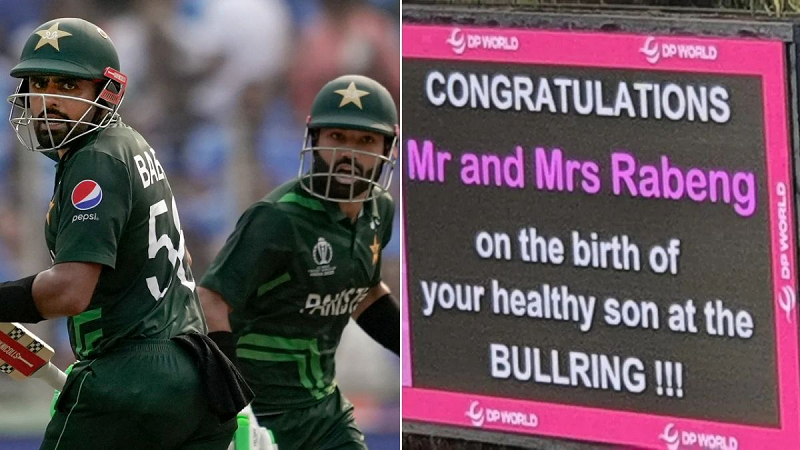People of all ages use WhatsApp. Be it office work, children's education, or video calls with friends, WhatsApp can easily complete the work in a jiffy. In such a situation, if you use more than one WhatsApp account for work or personal life, then dual WhatsApp can prove to be a good option. However, keeping two apps can increase the storage in the phone. Many times in such cases the phone starts hanging, but do you know that now you can run more than one account from the same WhatsApp? That means now you do not need any other app. Say bye-bye to the tension of having two apps and learn here how you can use your other accounts with the same WhatsApp.
For information, let us tell you that this feature of WhatsApp was revealed recently. However, still many users do not know about it. If you also use WhatsApp from more than one number, then we are going to tell you about the full process. Know that, iOS or Android, no user needs to worry. Actually, both users can enjoy this feature.
If you want to use this feature then follow these steps
STEP 1: Open WhatsApp, you will see 3 dots on the top-right side of the app. Click on it.
STEP 2: Now select the Settings option.
STEP 3: Click on Account from the given options.
STEP 4: Now tap on 'Add Account'. From here you can log in to WhatsApp with more than one number.

These features will be revealed soon!
For information, let us tell you that WhatsApp is going to bring a big update soon. Actually, in the coming time, you will have to pay Google to back up WhatsApp chats. In this feature, to backup WhatsApp chat, users will have to take a subscription to One Google. Apart from this, you will be able to get a Blue Badge if the broadcast channel is verified on Google.
PC Social media