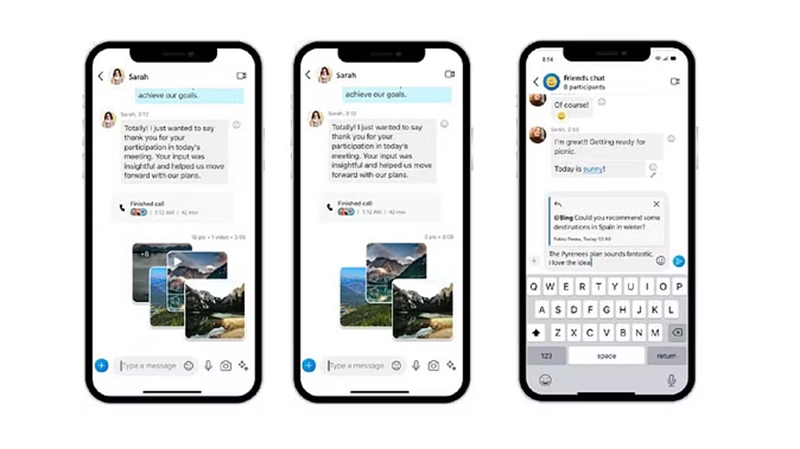All of you must be using WhatsApp. Transferring WhatsApp chats to a new or another phone has always been a big and difficult task, however, this happens when we do not have the correct and accurate information. WhatsApp chat backup has now been made very easy by Meta. Now you can transfer your WhatsApp chats from one phone to another without taking a backup. Let us know how...
QR code will help
For your information, let us tell you that a few days ago WhatsApp launched a QR code-based chat transfer feature. With the help of this feature, you can transfer your entire WhatsApp chats along with your history to another phone. In such a situation, you do not need to back up the chat before transfer. Let us know how to transfer...
How to transfer WhatsApp chat with QR code
First of all update the WhatsApp app.
After this open WhatsApp and go to Settings.
Now go to the chat and click on the option of Transfer Chats.
Now click on Start, and give permission to Nearby Wi-Fi and location.
Now you will see a QR.
Now you will see the QR code on the new phone also.
Now you will see the option of Transfer Chats from the Old Phone. Click on it.
Now you have to wait for a while and the chat will be transferred.

Keep these things in mind while transferring WhatsApp chat through the QR code
Both phones should have WhatsApp installed and have the latest version of WhatsApp.
Apart from this, both phones should have a connection to the same Wi-Fi network.
You can transfer chats from Android to Android and from iOS to iOS in this way.
PC Social media