
New features are seen every day in the instant messaging platform WhatsApp. Meta keeps bringing many types of updates to improve the experience of users and keep safety in check. However, despite using WhatsApp every day, you may not know many features. These secret features are amazing but most people remain unaware of them. In this episode, we are going to share some such secret features, which can prove to be very wonderful for you.
Screen Sharing
You can make video calls to anyone anytime through WhatsApp. If your friends or family are away from you, we can connect with them in a jiffy through video calls. However, do you know that you can also share the screen on video calls? If you have a working profile then this can prove to be very useful for you. To share the screen on WhatsApp, first make a video call to someone. After that, you will see the screen share button. When turned on, screen sharing will start and to stop it just click on the Stop Sharing button.
Short video message
WhatsApp users can send a short video of less than 60 seconds. It is like a quick message. To use this feature, slide the camera button on WhatsApp chat upwards. This video will end at 59 seconds. This is so much fun!
Safety feature
Safety is very important on WhatsApp, so in the new update of Meta, users can access all the safety features in one place. For this, you will have to go to the privacy section of the Settings tab. Here you can select who can contact you. Here the disappearing message can be turned on or off.
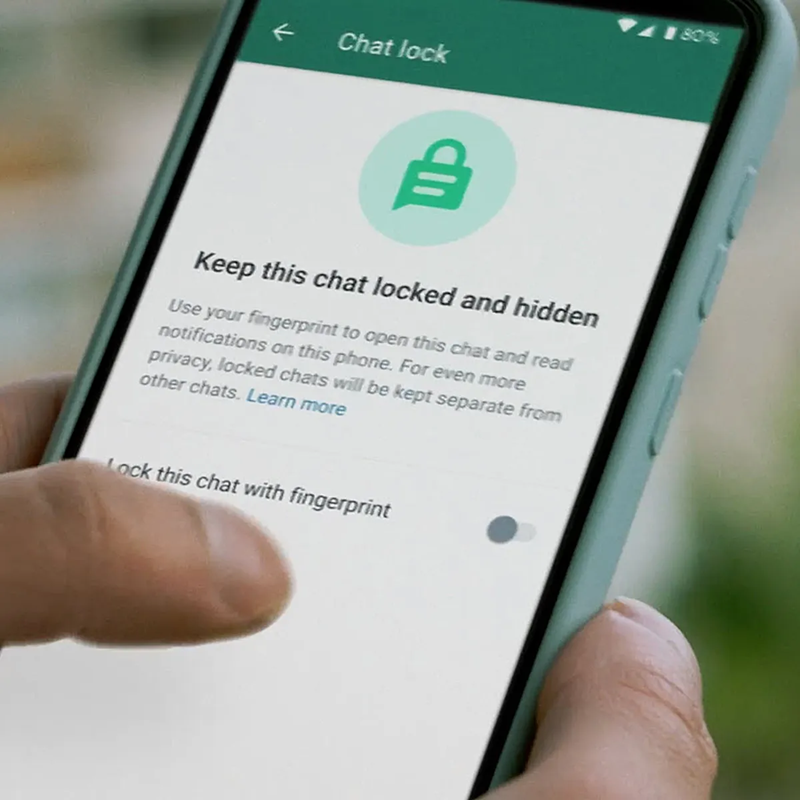
Chat lock
To maintain their privacy, both Android and iOS users can lock any person's chat along with WhatsApp. You can set a password to lock. At the same time, Android users can use a fingerprint sensor and iPhone users can use Face ID to lock the app.
Chat pin
In the recent update of WhatsApp, users can now pin chats. After selecting a message, go to the 3 dots on the top-right side, and then you will see the option "Pin". Click on it. Now your message will be pinned on the chat. In this, you can pin quotes, important things, or wish list.
PC Social media










