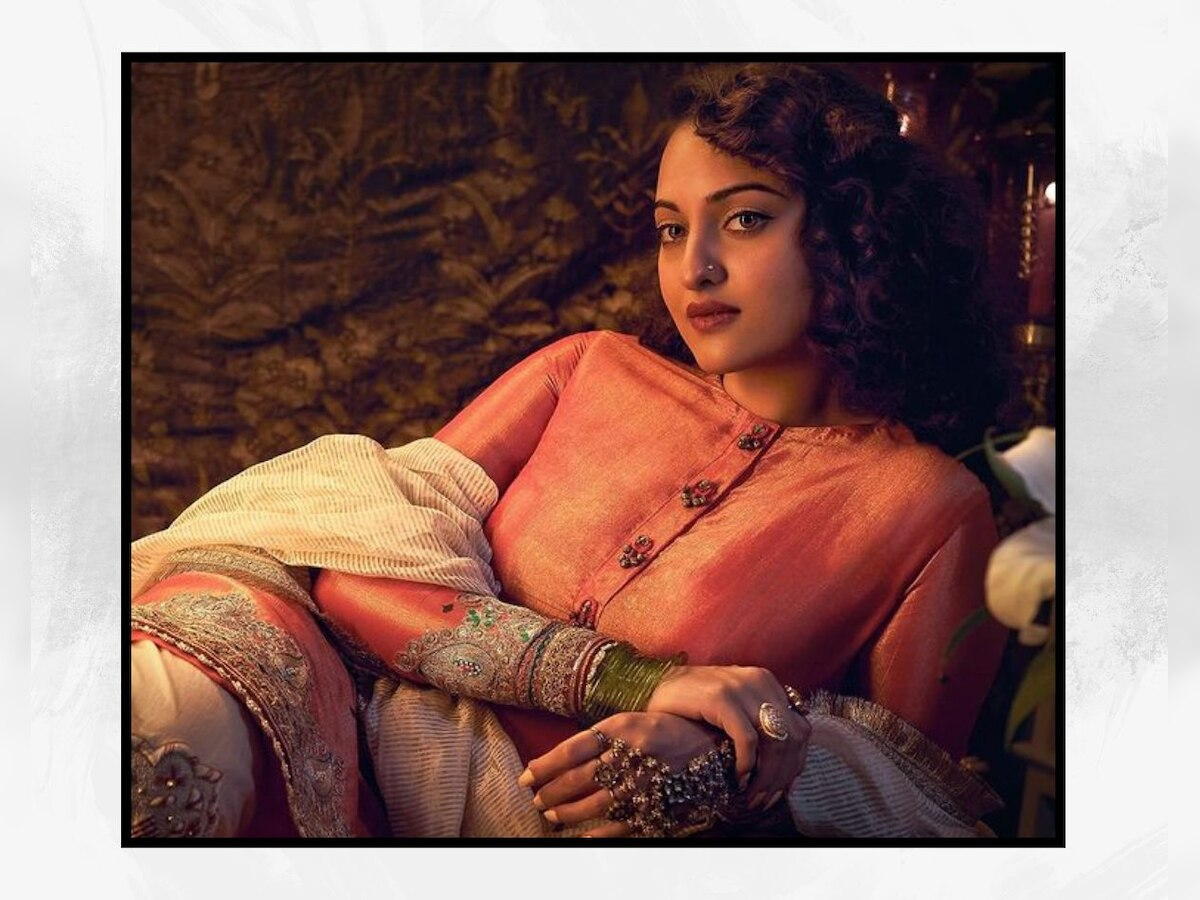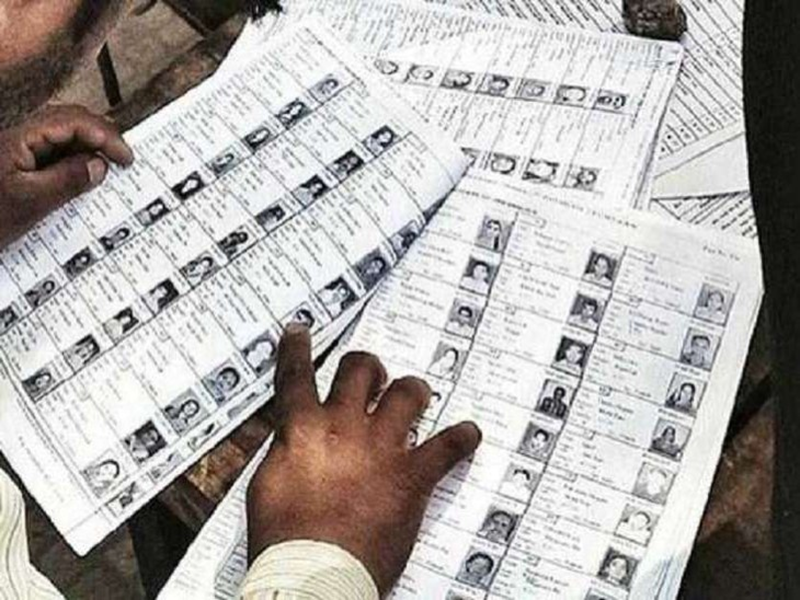Create a community on WhatsApp like this, you will be able to add 50 groups at once

The community feature of WhatsApp can be used easily. With its help, you will be able to manage your groups well. Here's how to create a community.
Highlights
- The WhatsApp Community feature is available for both iPhone and Android.
- You can add up to 50 groups within a community.
- To use it, you have to click on the icon of New Chat.
WhatsApp is testing many new features. Recently Meta has released 3 new features for its popular instant messaging app. It also includes a community feature. It is eagerly awaited. Months back the company started testing the feature and now it is finally available to the users. If you are wondering what is WhatsApp Community Feature, then tell that it is mainly for groups. It allows users to create subgroups, multiple threads, announcement channels, etc. The app can create a community and add more than one group of the same type of key groups such as schools or offices. Here we have explained the complete way to use it. Come on, let's know.
WhatsApp Community Feature
The community feature on WhatsApp is currently rolled out to limited countries. For this reason, it may not be available to you right now. Users can create a community with 50 groups. Along with this, you can add up to 5000 members to the announcement group.
How to Create WhatsApp Community?
- For this, you must have the latest version of WhatsApp on your Android smartphone or iOS device.
- After opening the app, click on the option of New Chat. Here you will get the option of a New Chat, Group, and New Community.
- You have to click on New Community. Then click on Get Started.
- Now put the community name, description, and profile photo.
- Then click on Next. Here you can also add already created groups to the community or create new groups.
- To create a new group, click on Create New Group. At the same time, to add the old group, click on Add Existing Group.
- Keep in mind that you will be able to add only the group whose admin is. After selecting the group, click on Next.
- Then create a community by clicking on Create.
Take special care of these things
- You can add up to 50 groups in WhatsApp Community.
- You can add up to 5,000 members to the Announcement Community.
- The name of the community can be written in 24 characters.
- You can add a community icon by tapping on the camera icon. You can also click the photo for a profile photo. Or you can select any photo from the file.