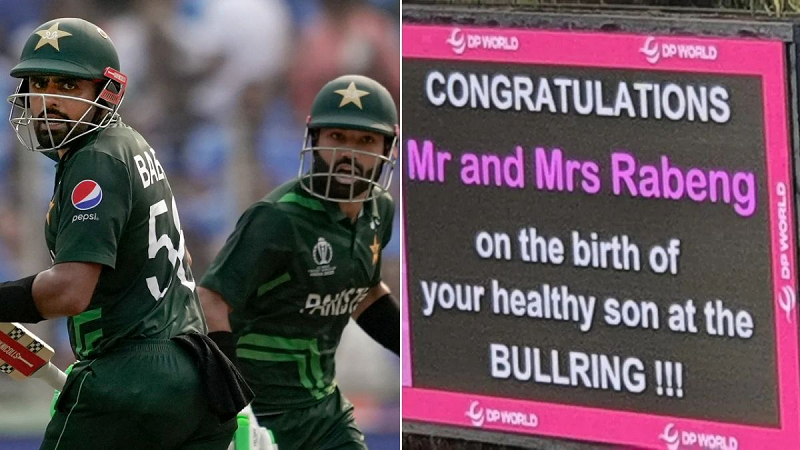Today almost everyone has a smartphone and people are using these smartphones in their way. A big problem with mobile is that after a few days of use, it starts hanging again and again. Although there are many reasons for the phone hanging, but in some cases you can easily overcome the problem of phone hanging. Let's know how...
Restart the phone - First of all, restart the phone. This clears the memory and helps reset the system.
Update the system and app - Make sure your phone's operating system and all apps are on the latest version. Updates contain bug fixes and performance improvements.
Uninstall unnecessary apps - Uninstall apps you are not using. This will help free up memory and storage.
Check storage space - Check the phone's storage space. If the storage is getting full, delete some files, photos, videos or transfer them to external storage.
Clear cache- Clear the cache data of the apps. You can clear the cache by going to the settings and selecting "Storage" -> "Cached data".
Factory reset- If the matter is not getting resolved even after all the measures, then factory reset the phone. Before doing this, take a backup of all the important data. Go to the settings and select the option "System" -> "Reset" -> "Factory data reset".
Scan for viruses or malware- Install an antivirus app on the phone and scan the entire system. If any virus or malware is found, remove it.
Battery- Check the battery. If the battery is old or damaged, get it replaced.
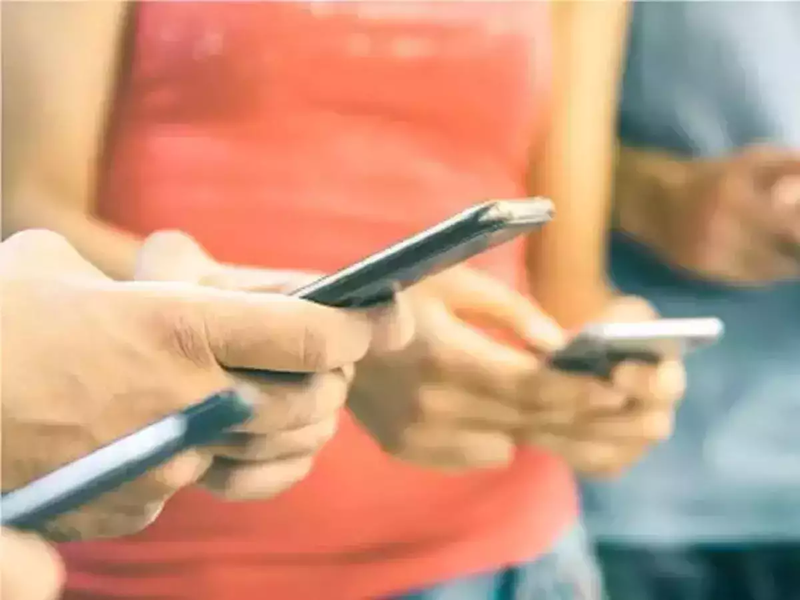
Overheating can also be the reason for hanging, so make sure that the phone stays cool.
Check battery optimization settings- Look for the battery optimization option in the settings and optimize the apps that consume more battery.
Contact customer support- If all your attempts fail, contact the customer support of the phone manufacturer or visit the nearest service center.
PC Social media