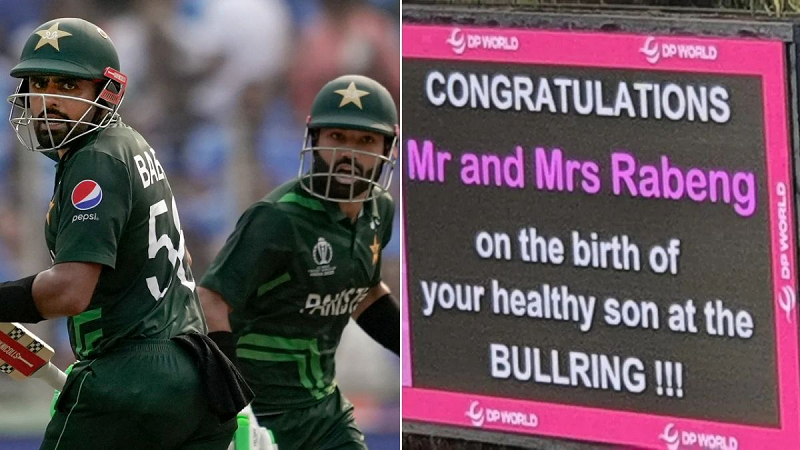The Aadhaar card is one of the most important documents in India. It is necessary for all citizens of the country to have an Aadhaar card, but many times Aadhaar card is also misused. Many times there is a fear of misuse of an Aadhaar card after it is lost or stolen. To prevent this, UIDAI has provided the facility to lock the Aadhar card. In case Aadhaar is locked, it cannot be used for any kind of authentication. Let us tell you how to lock your Aadhar card.
How to lock your Aadhar card online?
First of all, go to the UIDAI website https://uidai.gov.in.
Now click on the tab of 'My Aadhaar'.
Now click on 'Aadhaar Lock/Unlock' from the Aadhaar Services section.
Now click on the option of 'Lock UID'.
Now enter your Aadhaar number, name, and pin code
After this click on 'Send OTP'.
Now enter OTP. After this, your Aadhar card will be locked.

How to lock Aadhaar through SMS?
You will have to send a message to 1947 from your mobile number linked to your Aadhar card.
From the registered mobile number, write GETOTP and last 4 digits of your Aadhaar number and send it to 1947.
If your Aadhaar number is 123456789012 then you have to send the message by writing GETOTP 9012.
After receiving the OTP, send the message by writing the last 4 digits of Aadhaar along with the LOCKUID OTP.
If your Aadhaar number is 123456789012 and your OTP number is 123456 then you have to send LOCKUID 9012 123456.
After this your Aadhar card will be locked.
PC Social media