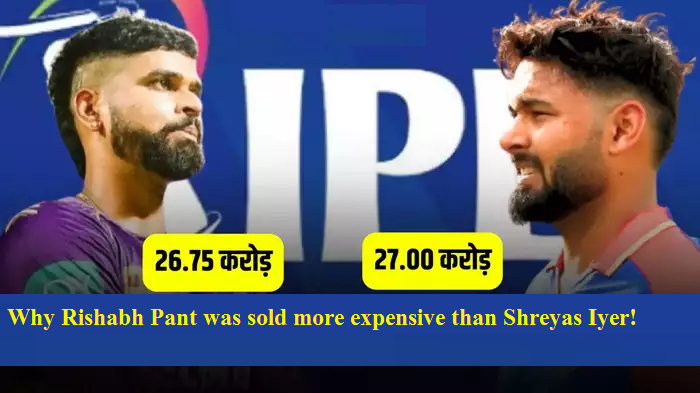If it is said that the most important document of today's time is the Aadhar Card, then perhaps there is no doubt about this. From opening a bank account to getting a SIM card or getting a gas connection etc. Aadhaar is needed almost everywhere. Apart from an identity card, it also works as address proof. The Aadhar card also contains the name, age, father's name, and address of the cardholder. But many times people want to change their address due to a change of residence or because the wrong residence address is printed on Aadhaar. If for some reason you also want to change the address printed on your Aadhaar, then you can do this work sitting at home. In the next slides, you can learn the simple way of doing this...

How to update address in Aadhaar:-
Step 1
If the address in your Aadhaar card is wrongly printed or you have taken a new house, then in such a situation you can get the new address updated in your Aadhaar.
For this, you have to go to the official website of UIDAI, uidai.gov.in.
By going here you have to go to the 'My Aadhaar' section
Step 2
After going to this section, you have to click on the option of 'Update my Aadhaar'.
Then you have to enter your aadhaar number and mobile number
Now an OTP will come to your mobile number, enter it
Then you will get a new link, click on it
Step 3
After this, a new page will open, and click on the thing you want to update.
Like clicking on the address
From here, apart from your address, you can also update your name, date of birth, mobile number, or photo in your Aadhaar.
Step 4
Then you have to scan and upload the required document to update the address.
Then enter the captcha code and click on 'Send OTP'
Then enter OTP and click on update
Then you have to make the payment through online mode, after which within some time your new address is updated in Aadhaar.
(PC: iStock)