You see, in today's time Aadhar Card is a very important document, because if you do not have it then much of your work may get stuck. It is needed for various purposes ranging from getting a SIM card to availing benefits of government and non-government schemes. The Aadhaar card is issued by the Unique Identification Authority of India, Government of India. At the same time, when you open an account in the bank, then it is also necessary for you to link your Aadhar card with the bank account. But if you do not know with which bank account your Aadhaar is linked and with which account it is not, then you can easily check this. You can learn its method in the next slides...
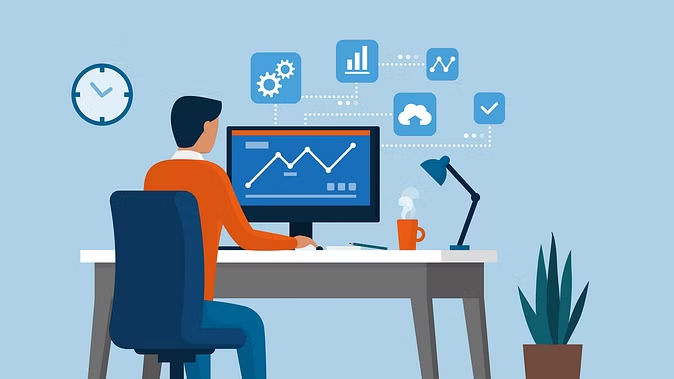
You can easily check in this way:-
step 1
If you also want to check which bank account your Aadhaar is linked to, then you can do so.
For this, first of all, you have to go to the official website of UIDAI, uidai.gov.in.
Then click on the language of your choice here, like Hindi, English, etc.
Step 2
You will see many options on the portal
You have to click on the 'My Aadhaar' section here.
You will get many options inside this also, but here you have to click on the option 'Check your Aadhaar and bank account linking status'.
your Aadhar card is linked to your bank account or not Check here
Step 3
As soon as you click on this option
Then you will be asked to enter your 12 digit Aadhaar number here
After this, you have to enter the security code
Then you have to click on the submit button
Step 4
After this OTP will come on your registered mobile number (mobile number linked to your Aadhaar)
Then enter OTP and click on login
Now you will know whether your Aadhar card is linked to which bank accounts or not.
(PC: iStock)










