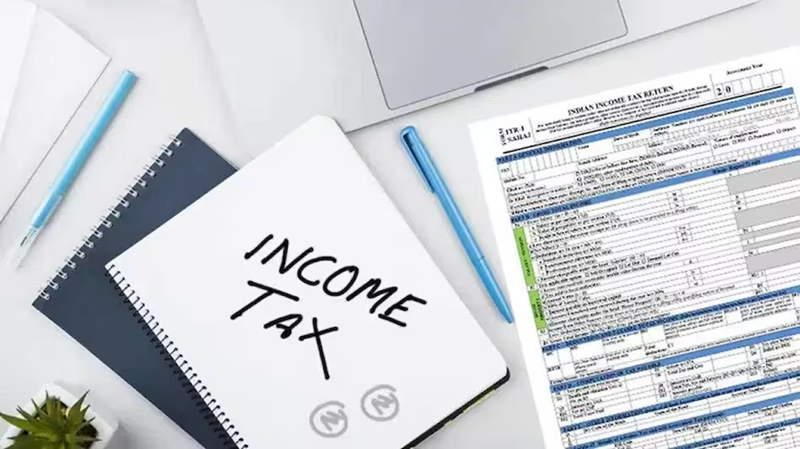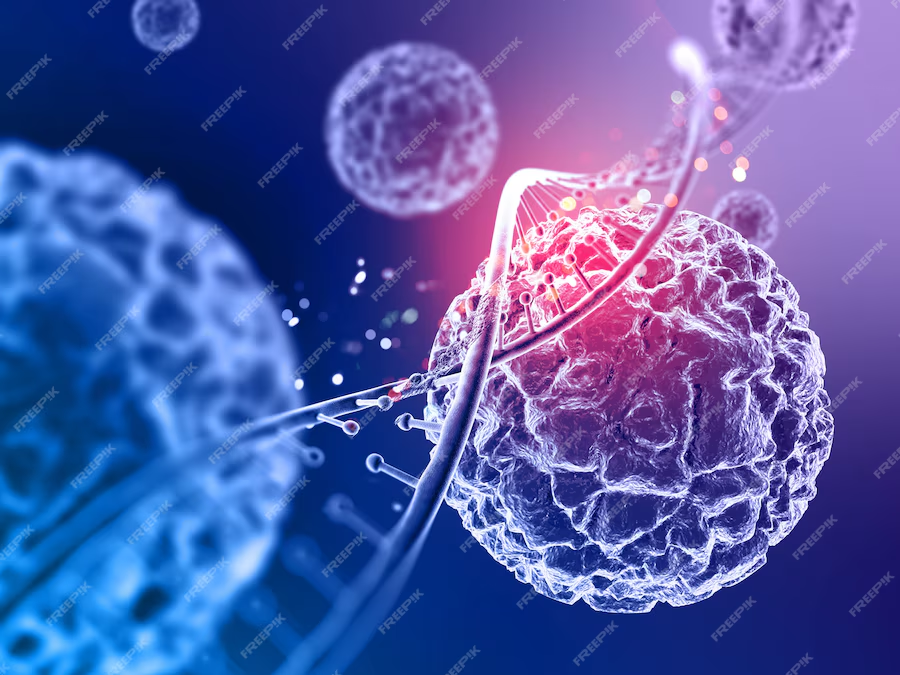If the security of your PIN is compromised, you should change it immediately. For this, you will need debit card details. But you can reset your PIN on Paytm without any details.

After the revolution in the world of digital payments, UPI (Unified Payment Interface) is slowly becoming one of the most preferred payment methods in India today. NPCI (National Payments Corporation of India), which oversees its operation, has registered a steady increase in its use in the last months. RBI has permitted many apps for UPI payment. To make payments on these, users need a UPI PIN of four or six digits. You have to set this PIN while linking the app with the bank account. It is a sensitive code just like your ATM PIN. In this case, it should be kept safe.
Why there may be a need to change UPI PIN
If the security of your PIN is compromised, you should change it immediately. You can update your UPI PIN on Google Pay, or BHIM. However, for this, you will need debit card details. But, on Paytm, you can reset your PIN even without debit card details using a trick.
How to Change UPI PIN on Paytm
- Open the Paytm app on your smartphone and click on your profile icon in the left-hand corner.
- Here you will see the option of 'UPI & Payment Setting', click on it.
- After this, a new page will open, in which click on the option of 'UPI & Linked Bank Account' appearing at the top.
- Here the details of the account to which your app is linked will be shown, below which the option of Remove Account, Change PIN, and Check Balance will appear in a small font. In it click on Change PIN.
- Now you will be asked to enter the last six digits of your debit card number and the expiry/validity date. But you don't have to do anything here.
- You click on 'I remember my old UPI PIN' shown below.
- Now enter your new PIN and confirm.
- Your UPI PIN will be changed without a debit card.