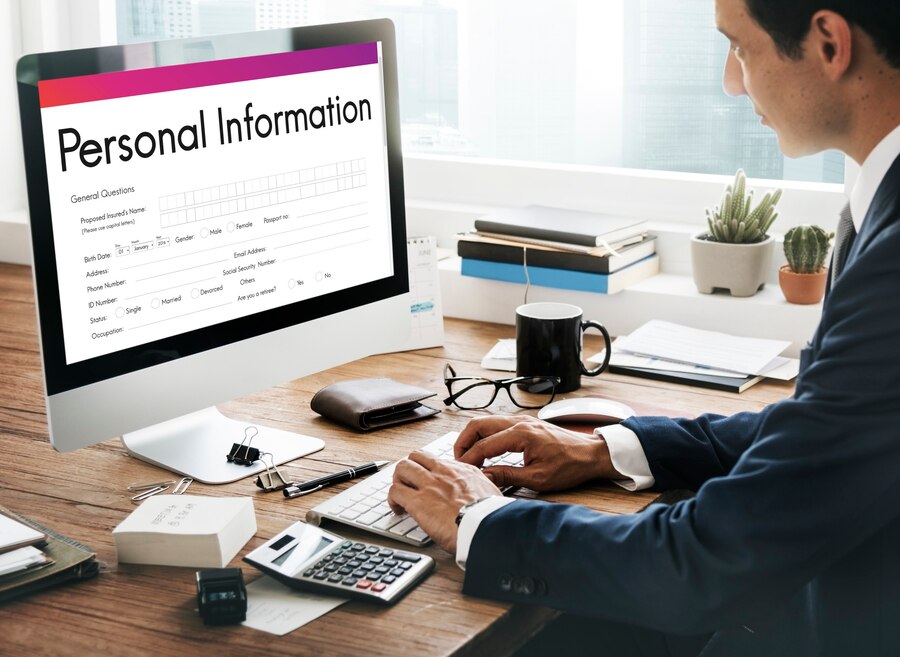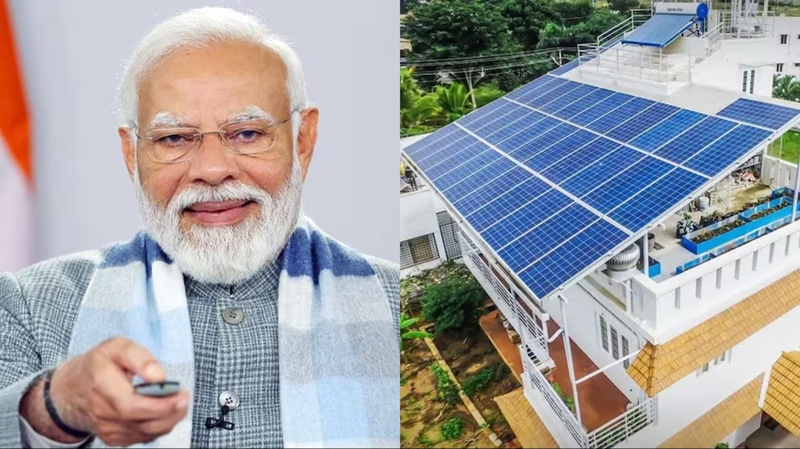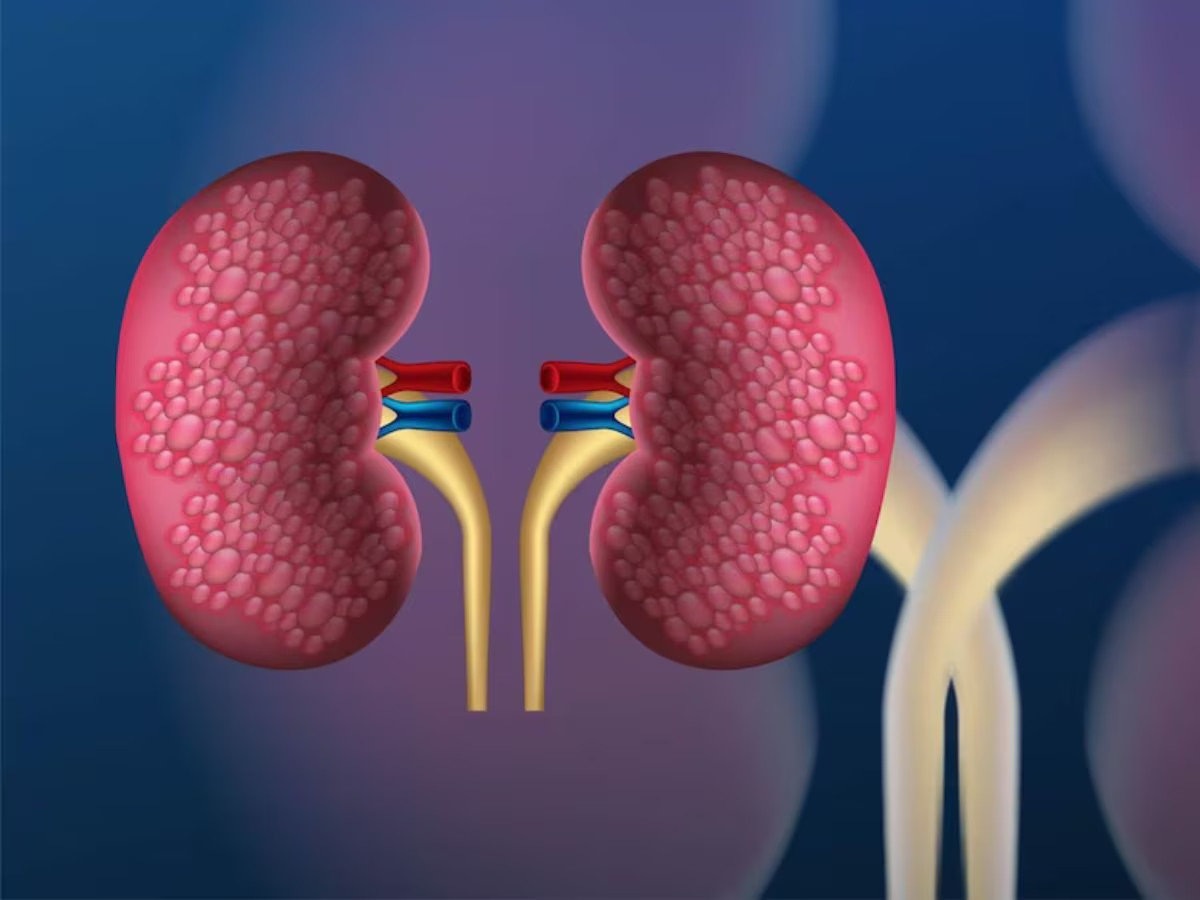It would not be wrong to say that laptop has become an important part of our life. We are saying this because 9-10 hours a day work on this electronic device. Your job is not complete just by updating the laptop. You should also clean it. Often dust and dirt accumulate on the laptop. Due to this, there is difficulty in seeing. Today we will tell you how to clean your laptop screen and keyboard easily at home.

Do this first
Before cleaning the laptop, be sure to turn it off. Don't forget to remove the charger. It will remain warm for some time after turning off the laptop. In this case, you should wait for at least 5 to 10 minutes, because if you clean it immediately with liquid, then the laptop may get damaged.
Clear the screen
After turning off the laptop, now you have to clean the screen. For this, take a clean microfibre cloth. Now wet it a little. You can clean the laptop with this cloth.

If you want, you can also buy screen wipes available in the market. By using these, the screen gets cleaned easily and the laptop does not get damaged in any way.
How to clean the keyboard
You can use an old toothbrush to clean the keyboard. This will clear the dust accumulated in the keys to some extent. Be careful not to use a hard brush to clean the keys. Because of this, the keys may get scratched.

If food gets stuck in the keyboard, then this fungus can be the problem. That's why you should not eat food sitting near the laptop.
Use compressed air to clean the keyboard. It helps in cleaning the dirt present in the keyboard easily. Wipe the keyboard with a microfiber cloth after use.
Keep these things in mind

- Do not use water or cleaning solution directly on the laptop. Also, you should keep in mind that while cleaning the laptop, do not use too much cleaner. This could be a motherboard and power issue. So use these cleaners only in small quantities.
- Cleaners made of harsh chemicals can damage the laptop screen. That's why don't use them at all. This may cause discolouration of the screen.
- Don't just clean the keyboard and screen. Laptops have USB-C port enabled. It should also be cleaned, but if you have an old laptop, be careful while cleaning it.
- You should clean the entire laptop, not just the laptop screen. Try to clean it daily with tissue paper or cloth.
- Alcohol-based cleaners should be used for laptop cleaning. These cleaners dry easily and do not damage laptop parts.
Image Credit: Freepik