Nowadays people all over the world are using WhatsApp. All messages from office work to children's school come on WhatsApp. The company keeps updating new features from time to time for the comfort of the users. But despite this, many spam messages and marketing messages keep coming on social media accounts. Many times, getting disturbed by these messages, we switch off the data. At this time there is concern that some important message may not be coming. If you are also troubled by this problem? So today in this article we are going to tell you about a trick with the help of which you can block these messages forever. Let us know how.
How to block incoming messages on Whatsapp account

In the marketing messages on WhatsApp Business account, there is an option of “Opt out of marketing messages” available in the chat interface. With the help of this option you can block unwanted messages. If you do not turn it out, you will continue to receive messages from the company on your WhatsApp. Apart from this, you can also block these spam messages like normal chat.
How to block incoming messages on Whatsapp account
- To delete unwanted messages from the company, first open your WhatsApp account.
- Now open unknown chat. On opening the message, you will see three dots on the right side, tap on it.
- Now you will see the option to block, click on it.
- After this confirm the block in the pop up message.
You can block messages in this way also
- To block company messages, first go to the Settings option of WhatsApp.
- Now select Privacy option and tap on Block Contact.
- After this, select the unwanted number in Add Contact.
- Now block the message by clicking on Block Confirm.
You can get rid of spam messages by adopting this trick
- To get rid of the message, first go to WhatsApp chat.
- Now mute the contact.
- Long press the number to mute.
- By doing this you will see the Mute Notification option on the screen. Mute the chat by clicking on it.
- While chatting, you will see the options of 24 hours, 8 hours, 1 week and always. By clicking on it you can set it as per your choice.
How to get rid of unknown number calls
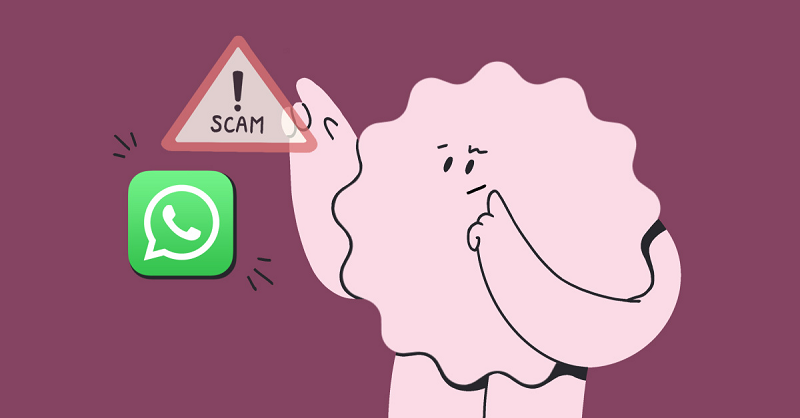
If you are troubled by the calls coming on WhatsApp and want to get rid of it. For this you need to turn on this setting present on WhatsApp. For this, first go to the settings of WhatsApp. Now select the privacy option. Here you will get an option of call. Tap on it and from here click on Silence Unknown Caller option. In this way you can get rid of unknown calls.
Image Credit-Freepik, Shutterstock










