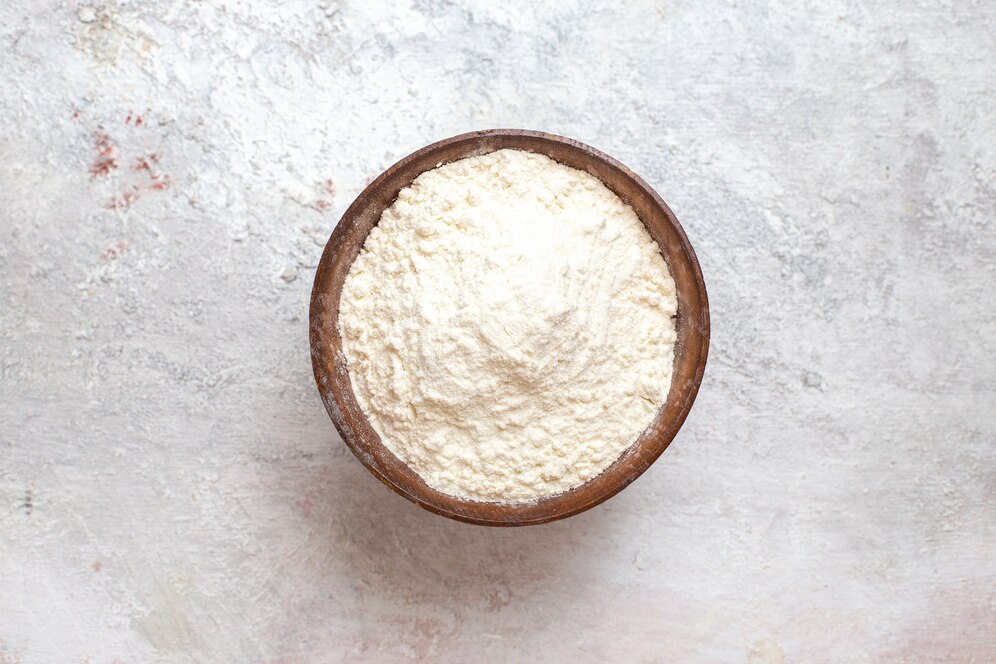In this digital age, where smartphones have become an integral part of our daily lives, the process of setting up and logging in to email accounts has become routine. However, a seemingly innocent task like logging into your email on a new smartphone can have unexpected consequences if not done carefully. In this article, we'll explore the potential pitfalls and security risks associated with this common practice and provide you with the essential tips to ensure a smooth and safe transition to your new device.

The allure of a new smartphone
irresistible temptation
A new smartphone is a source of excitement for many people. Its attractive design, advanced features and superior performance can be incredibly attractive.
initial setup
Once you have your new device in your hands, the first step is usually the initial setup. This includes connecting to Wi-Fi, choosing your language preferences, and signing in with your Google or Apple ID.
Email Account Setup
One of the important steps during initial setup is to configure your email account. Most users add their email accounts right away, so they can stay connected and receive important messages.
Costly Mistake: Rushing Email Setup
Ignoring security concerns
In the excitement of using your new smartphone, it's easy to overlook potential security concerns when setting up your email account.
inspection results
Rushing through the email setup process can have serious consequences. Here's what can go wrong:
unauthorized access
If you enter your email credentials in a hurry, you may inadvertently provide unauthorized persons the opportunity to access your account.
data vulnerability
Failing to configure proper security settings can leave your email data vulnerable to hackers and data breaches.
sync errors
Rushed setup may cause sync errors, resulting in missing emails and important notifications.
Avoiding Hazards: A Step-by-Step Guide
take your time
The key to secure email setup on your new smartphone is patience. Take your time to follow these steps:
Update your password
Before adding your email account, update your password to a strong and unique password. This adds an extra layer of security.
Enable two-factor authentication (2FA)
Wherever possible, enable 2FA for your email account. This provides an additional safety barrier.
Verify App Permissions
Review the permissions requested by the email app. Make sure it only accesses the necessary data.
Test Email Syncing
After setup, send a few test emails to ensure proper syncing and notifications.
Smartphone-Specific Tips
android user
If you're an Android user, consider the following:
Use Google's security features
Use Google's built-in security features, like Find My Device and Google Play Protect.
Regular Software Updates
Keep your Android device updated with the latest security patches and updates.
iPhone user
These tips are important for iPhone users:
icloud security
Make sure your iCloud account is secure by regularly updating your Apple ID password.
Face ID/Touch ID
If your iPhone supports Face ID or Touch ID, enable it for added security.
Final thoughts
In your rush to enjoy your new smartphone, don't make the costly mistake of neglecting the security of your email accounts. Take your time, follow the steps diligently, and make security a priority to ensure a smooth and safe transition to your new device. Remember, a few moments of caution can save you potential headaches and protect your sensitive information.