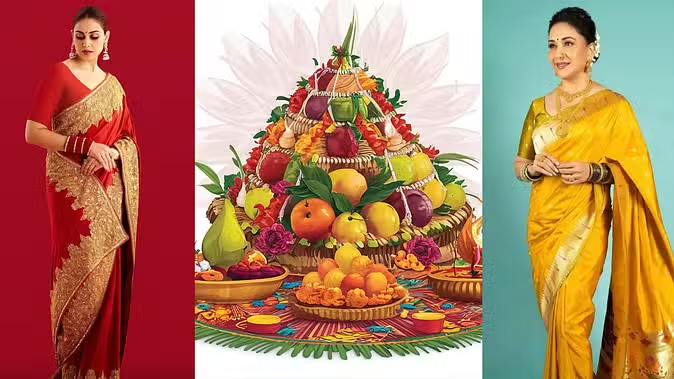If you have an Android smartphone, then you must be using many apps on the phone. There will also be apps on many social media platforms on the phone. With the help of these apps, many tasks become easy. But sometimes it becomes difficult to identify between real and fake apps. The reason behind this is clear many people install any app on the phone from an unknown and less popular site, leaving the official website. Due to this, the phone also gets damaged. Know further how you can identify dangerous apps present in the phone.
Google Play Store will help.
All apps in the smartphone should be installed from Google Play Store only. If you try to download an app from a fake website, then doing so can cause heavy damage to the phone. Any virus can come into the phone by downloading an app from an unauthorized website. In such a situation, you can verify all the apps on the Google Play Store. You can easily check any app present on the phone. If there is any problem in any app after scanning, it will be known within a few minutes. If you do not know, then let us tell you that there is a feature called Play Protect on Google Play Store, with the help of which if malware or virus is found in any app, then all the information is revealed in it.
Identify dangerous apps on the phone like this.
First of all, open the Google Play Store on your Android device.
After this, click on your profile icon on the top right side of the page.
After doing this, you will get an option called Play Protect, click on it.
After this, a new page will open on the screen, where you will get the option to scan.
Then Scanning in progress will be written on the screen.

If there is any dangerous virus in any kind of app on the smartphone, then it will be identified.
At the same time, if there is no problem with the phone, then it will be written that everything is fine.
PC Social media