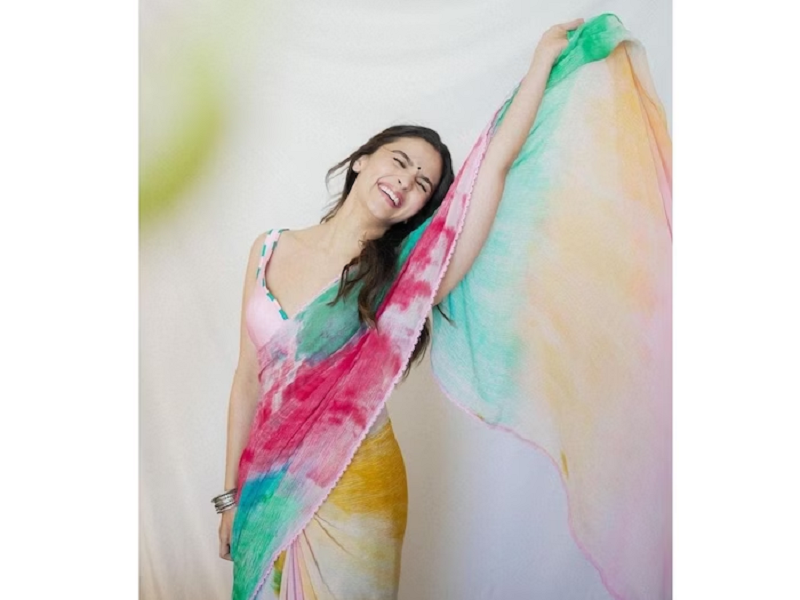WhatsApp has thousands of users in India, who use their WhatsApp accounts for different things. In addition to chatting, you can use it for video calls and payment. Today we are going to tell you how you can use two different WhatsApp accounts on one of your phones.

Two WhatsApp runs on a phone
Do you have two WhatsApp accounts? But do you use it on the same phone? No no, because most people with two WhatsApp accounts use it on different devices. But do you know that you can run two WhatsApp accounts on the same phone? Want to know how to just follow the steps mentioned by us?
Let us know if this feature is available for Android users. But one thing is important to keep in mind both your accounts have been opened from two different mobile numbers.
Use this trick
There is a trick that Android users can run two WhatsApp accounts on a device. For this, they only have to use a dual app. You can install this app from Google Play Store. We are going to tell you how you can use the app to run two WhatsApp accounts on your device.
How to run two WhatsApp accounts on the same device?
First, unlock your Android smartphone and go to the setting.
Now scroll down and tap on the apps.
After this, select 'Dual Apps' and click on 'Create'.
After this select WhatsApp.

Now, you can return to the app launcher and open WhatsApp using the dual app icon.
After this, just set up your WhatsApp account using another phone number and start using it.