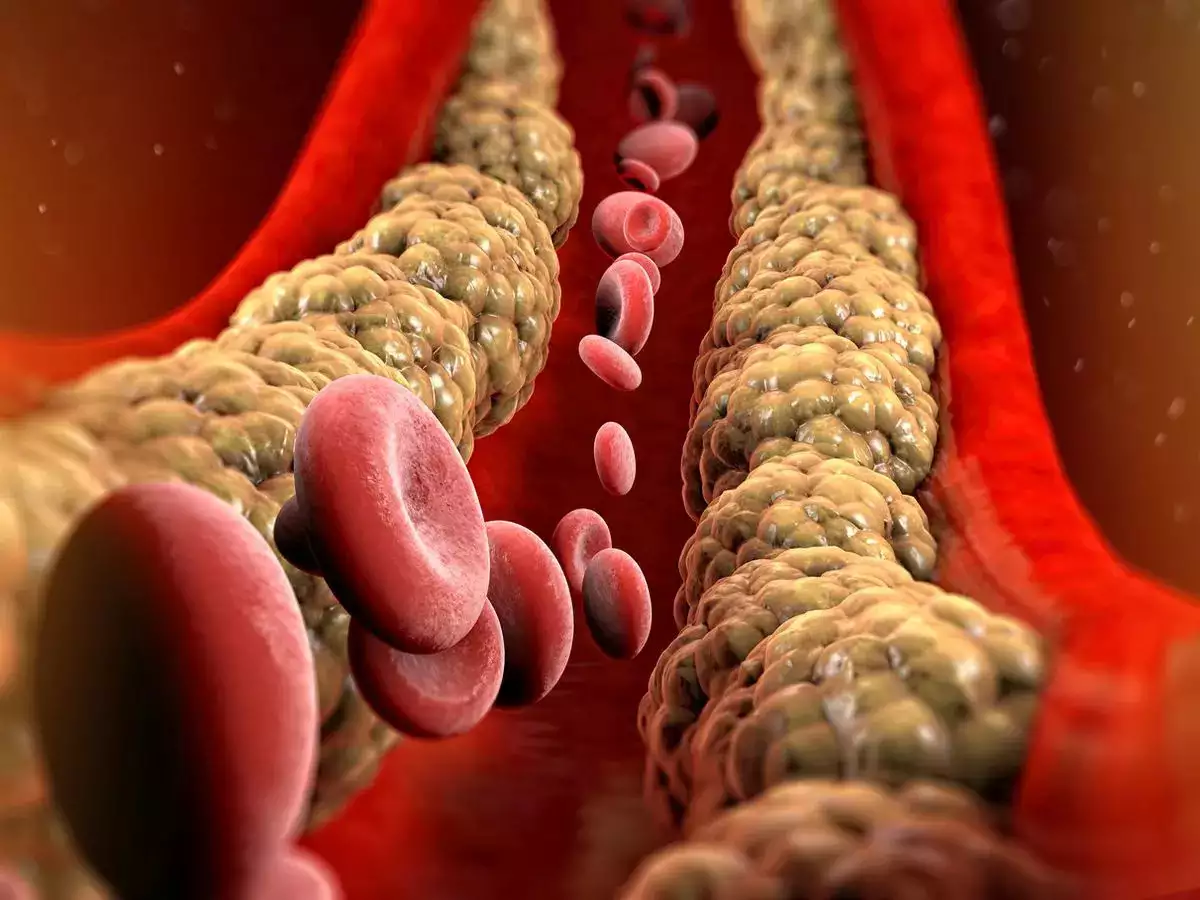For a smartphone user, his smartphone is a valuable device. Being valuable here does not mean having an expensive smartphone. Whether the smartphone is expensive or cheap, the user's backing and private information are installed in every other user's device.
In such a situation, even after buying a new smartphone, the need for the old device remains because of its saved data. Every user buys a new smartphone.
In such a situation, it is necessary to know how to transfer the important data of the old device to the new smartphone. In this article, we are going to tell you the easy trick to transfer the contact details of the old device to the new device-

How do you Transfer Contacts from Android Phones to New Phones?
The first thing to do is to go to the Settings app on the old Android device.
Tap on the Accounts option on the Settings app.
Here the Google account has to be selected, which you want to use in the new smartphone.
Now you have to tap on the option of Account Sync or Sync Account button.
From the option appearing on the new page, the option of the contact has to be toggled on.
With the toggle on, the contact details can be easily found on the new device.
The old Google Account will need to be logged in before you can start using the new device.
Context details will need to be synced on the new device as well as the Google Account log-in.
By doing this, all the contact details saved in the old device will be found in the new smartphone.
How does this trick work?
The details of the user are saved in the Google account. In such a situation, whether it is a matter of buying a new smartphone or using any other device, in both cases, the saved data of the Google account can be accessed on any device.
PC Social media