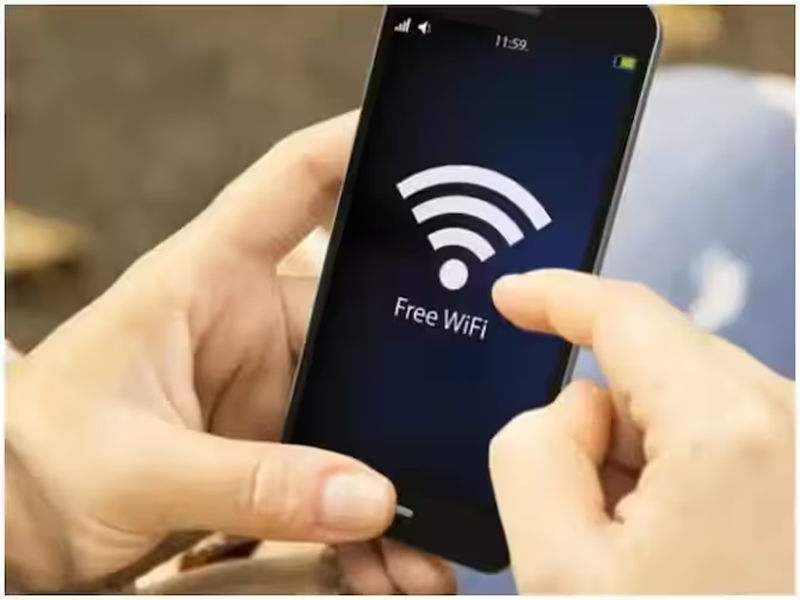Today everyone has a smartphone in their hands. Some have 4G phones and some have 5G mobiles, but everyone is facing network problems. After the arrival of 5G, the biggest problem is regarding the internet. Everyone is troubled by the problem of slow or no internet. If you are also one of those who is troubled by "no internet connection" then this news is for you. In this report, we will tell you five ways by which you can solve this problem.
Restart Your Phone
The first thing to do is to restart your phone. Instead of restarting, switch off the phone and turn it on. Leave the phone switched off for some time and then turn it on. This can solve the problem of no connectivity.
Update Your Phone and Apps
If network problems persist then update your phone and also update the apps. After the update, the operating system is optimized and if due to some problem, the internet does not work, then this bug can also be fixed after the update.
Clear App Cache
Even after clearing the app cache, the phone may become smooth and internet problems may go away. Also, delete the history of your phone's web browser and clear its cache. Apart from this, if many apps are running in the background then close them.
Check Data Usage and Background Apps
Many times, apps running in the background consume a lot of internet data. In such a situation, keep an eye on these apps go to settings, and limit the internet data of these apps. By doing this the internet speed can increase.

Reset Your Network Settings
Finally, if none of the methods are working, reset your phone's network settings. Even after resetting, network problems in many phones go away. Apart from this, also delete the saved Wi-Fi network. Many times internet problems occur due to a saved network.
PC Social media