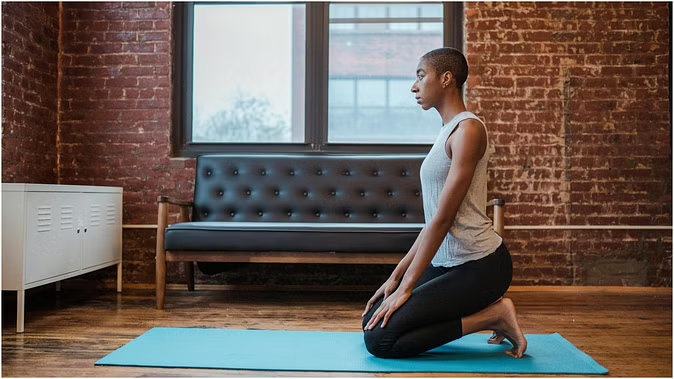Sometimes your Smart TV connected to Wi-Fi gets disconnected. Not only this, but problems also arise in connecting the TV back. So today we are going to tell you why your Smart TV is not able to connect to Wi-Fi.
In today's era, smart TV has given new options for entertainment. People not only watch TV channels on Smart TV but also entertain themselves through apps like YouTube and other OTT apps like Sony Liv, Disney Plus Hotstar, Netflix, Zee5, and Amazon Prime Video. All OTT apps on TV run through the Internet only. A smart TV connects to the Wi-Fi installed in your home, and after that, you can watch any video according to your choice.

However, sometimes your Smart TV connected to Wi-Fi gets disconnected. Not only this, but problems also arise in connecting the TV back. Due to this, users get upset and are unable to watch the video of their choice. So today we are going to tell you why your Smart TV is not able to connect to Wi-Fi.
Why the internet is not working on smart tv
Internet stopped - If your internet has stopped, then complain about it by contacting your ISP (Internet Service Provider).
Hardware problem- Your router can also be the reason for the internet not working on the TV. Connect the router with another device to check whether it is working properly or not. If your Wi-Fi router is working fine with other devices but the problem is coming with the TV itself. Then the router needs to be reconfigured with the TV.
How to solve this problem

Along with checking the status of the internet connection in all smart TVs, there is also an option to troubleshoot problems in it. To check this, go to the TV's settings, then tap the button on network settings. After this, you will know here whether the option of Network Status is present on your TV or not.
Reboot the tv

A reboot usually solves many problems. After restarting the TV, try connecting it to the Internet. Also, check that the router's bandwidth supports the TV. Some routers only run on 2.4 GHz and some even on 5 GHz. Connect it accordingly.
Consider the range of the TV and Wi-Fi router
You must take care of the range of your smart TV and Wi-Fi router. Place your Wi-Fi router on the same floor as your TV. Only then the correct signal of Wi-Fi will be able to reach your TV.
The last option factory reset
Even after doing all this, Wifi is not working on your TV. So you are left with the last option factory reset. This will delete all the settings on your TV. Along with this, your Google and all OTT accounts will also be closed. After this, you will have to connect the TV to Wifi again, after which the internet will start running on your TV.