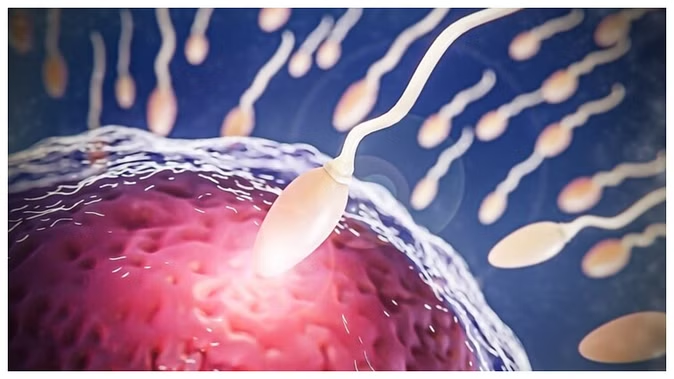If your phone is getting heated again and again, then turn it off immediately and close all the apps. This will reduce extra pressure on the phone and it will heat less. Do not use the phone in sunlight and keep it away from external heat. These can increase its heat.
The case or cover prevents the heat of the phone from going out, due to which the phone starts overheating. If the phone's battery is causing problems, it may be overheating. The facility to check battery health is also available on the iPhone. If you are running the phone on data or WiFi, then try turning off the network and see if this makes the phone heat less. The phone also gets hot due to continuous network searching.

Sometimes the phone gets hot even due to not updating. In such a situation, if any update has come, install it. If the heating of the phone does not stop and it is becoming a problem, then you should do a factory reset, but first back up the data.
PC Social media