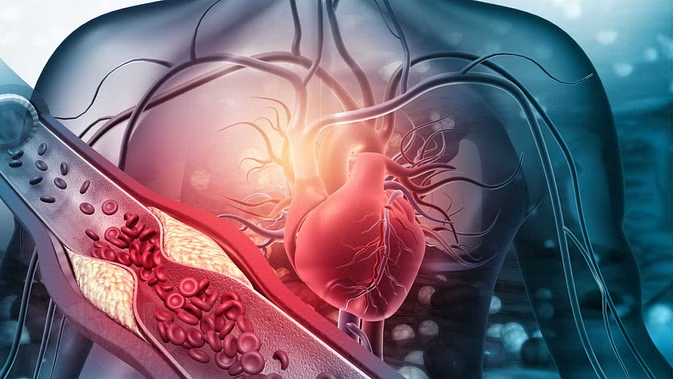Indian Railways operates a large number of trains daily and with this, the passengers can reach their destination. If you also want to travel by train, then for this you have to book train tickets first. You can book train tickets from the counter or from the official website of IRCTC sitting at home, but when the occasion of festivals comes, it becomes a bit difficult to get train tickets. Like- this time the festival of Rakshabandhan and those who live away from their homes due to studies, jobs, etc., go home. In such a situation, if you are not getting train tickets to go home, then you can book Tatkal train tickets. Also, you can know here what settings you should do before booking Tatkal train tickets so that the chances of getting a confirmed Tatkal train ticket can increase a lot. So let's know what is the method for this...

Keep this in mind:-
Step 1
Before booking a Tatkal train ticket, you have to do one thing for which you have to first go to the official website of IRCTC irctc.co.in
After logging in here, you have to go to the 'My Account' section and click on 'My Profile' and after that click on 'Add / Modify List'
Step 2
Now you have to fill in the names, ages, etc. of those people whose ticket is to be booked
After this, save it, this means that while booking a Tatkal train ticket, you do not have to fill in the passenger's information
This saves your time and your chances of getting a confirmed Tatkal train ticket can increase significantly.
This is how you can book Tatkal train tickets:-
Step 1
If you also want to book Tatkal train tickets to go home on Rakshabandhan, then first go to the official website of IRCTC irctc.co.in/get/train-search and log in here
Then you have to choose the station from where you want to start your journey and where your destination is.
Step 2
Then choose the option of Tatkal below and then click on the train by which you want to travel
After this, click on the berth and then click on the names filled in 'Add / Modify List'
Then you have to fill in the captcha code and make the payment, after which your train ticket will be booked.
(PC: ISTOCK)