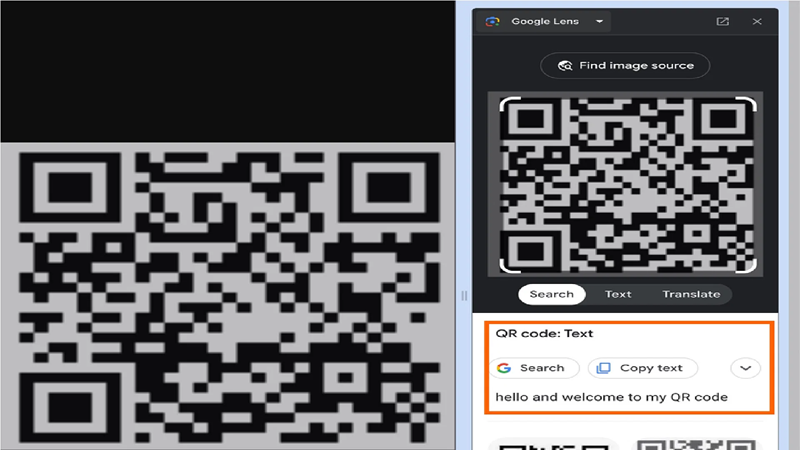
You must have heard about QR codes. If you have a smartphone and use UPI then you would definitely know about QR codes. Quick Response (QR) code is being used today for everything from visiting cards to addresses and payments.
Payment QR codes are easily scanned by payment apps, but sometimes there is difficulty in scanning some other QR codes. Now QR code scanner is available on every phone.
It is easy to scan QR codes from a phone but when it comes to scanning QR codes from a computer or laptop then there is a problem. In today's report, we will tell you how to scan a QR code through the computer.
How to scan a QR code from the computer?
Scanning QR codes from a laptop or computer is even easier than scanning from a phone. On the computer, you can scan any QR code in just one click, although for this you will have to take the help of Google Chrome browser.
First, select the QR code which is to be scanned.
Now right-click on the QR code with the help of a mouse or touchpad.
Now in the drop-down menu you will see the option of Search Image With Google.

Click on it.
Now Google Lens will open in front of you and the QR code will also be scanned.
If any text is written on the QR code, it will appear below the lens.
PC Social media










