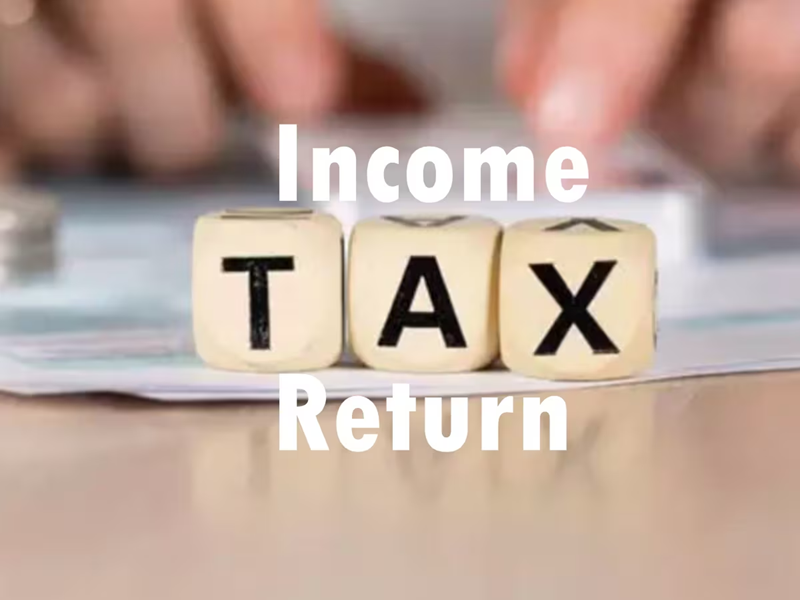
Are you a salaried class employee? If yes, then Form 16 must have been issued to you by the company, through which it becomes very easy to file ITR i.e. Income Tax Return.
The time is going on to file ITR for the financial year 2023-24 and assessment year 2024-25. The Income Tax Department has fixed the last date for individuals as 31 July 2024. In such a situation, you do not have much time left.
Here we are going to tell you how to file ITR online from home. For this, you will not need anyone's help. You can file your ITR yourself without the help of a CA or expert. Keep these documents ready first.
Before filing online ITR, it is important to keep some important documents ready.
Aadhaar and PAN
Bank account details
Form 16
TDS certificate
Investment proof for tax deduction claim
Proof of interest received from banks and post offices etc.
How to file income tax returns online?
Go to the e-filing portal of the Income Tax Department https://www.incometax.gov.in/iec/foportal/.
Click on the Login button on the e-Filing portal here.
Enter your PAN number and date of birth (D.O.B.) and click on the Continue button.
Now enter your password and click on the Login button.
After logging in to the e-filing account, click on the Dashboard.
Here click on "e-File" > "Income Tax Return" > "File Income Tax Return".
Select the ITR form for filing the return and fill in the details.
Fill in the details of your income, deductions, and taxable income.
After entering these details, the tax liability will be calculated.
You can pay tax online or offline.
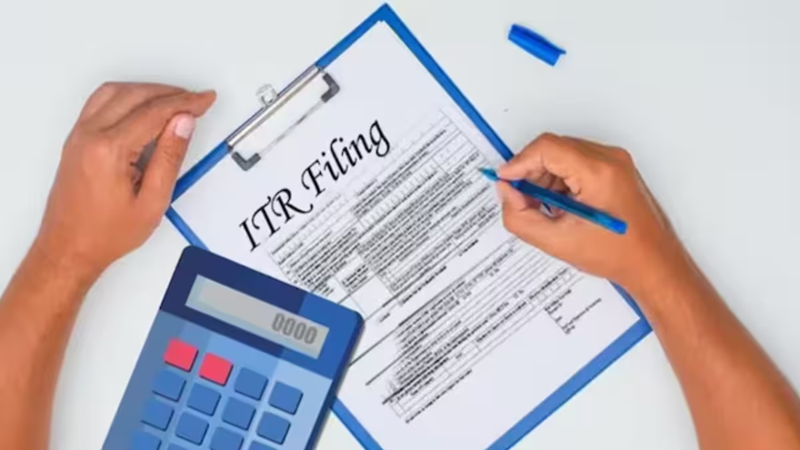
Verify the ITR return using an Aadhaar number and e-sign.
If there is any mistake, correct it and click on the Submit button.
When your ITR is submitted, download its receipt and keep it for your records.
You can track the status of your ITR through the Acknowledgement No. Given in it.
PC Social media










