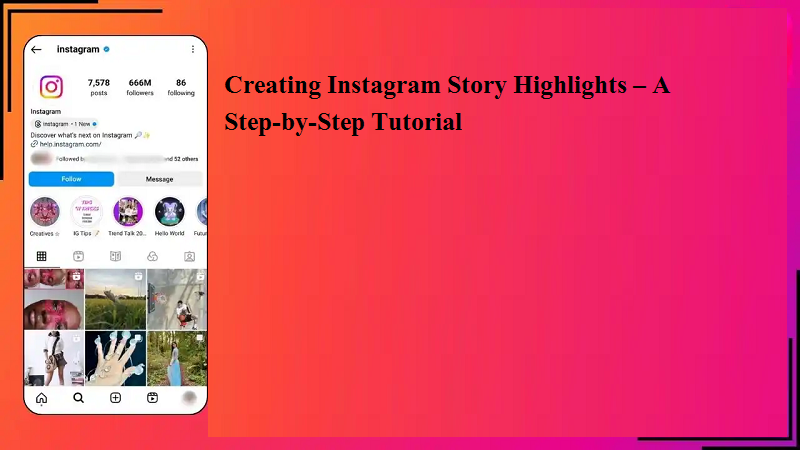Masked Aadhaar Card Details: Aadhaar card has become the most important document in today's time. Nowadays it has become very difficult to handle any work without an Aadhaar card. Its first use was started in the year 2009. After this, the government paid special attention to the utility of the Aadhaar. It is used to open a bank account. Along with this, Aadhaar is also used to take advantage of government schemes, buy property and file income tax returns. Along with the increasing use of Aadhaar, the cases of cyber fraud related to it are also increasing rapidly. In such a situation, the Unique Identification Authority of India, the Aadhaar issuing organization, keeps on coming up with various safety features (Aadhaar Card Features) for Aadhaar from time to time.

What is Masked Aadhaar Card?
The name of one of the safety features is Masked Aadhaar Card. Through Masked Aadhaar Card, you can protect yourself from cyber fraud by hiding your Aadhaar number. Every citizen is given a unique identification number of 12 numbers on the Aadhaar card, but in the masked Aadhaar card, XXXX-XXXX is written on the first 8 numbers and the Aadhaar number is recorded only on the last 4 numbers. Through this base, no one can do any kind of fraud by using your unique number. UIDAI can prevent the misuse of Aadhaar through this number.
How to download Masked Aadhaar Card-
1. For this, you visit the official website of Aadhaar and click on the option of 'Download Aadhaar'.
2. Next, select the option of VID or Enrollment ID or Aadhaar Card and click on Masked Aadhaar.
3. After this click on the option of Request OTP.
4. After this OTP will come on your Aadhaar registered mobile number, enter it here.
5. After this click on Aadhaar download.
6. After this, the masked Aadhaar card will be downloaded in front of you.

Use MAadhaar app
Apart from the masked Aadhaar card, you can also use the mAadhaar app to keep the Aadhaar number safe. This app can be downloaded from Google Play Store and Apple Play Store. In this app, you can virtually download the Aadhaar card and use it. The special thing about this app is that the Aadhaar card can be kept active on only one device. If you download Aadhaar from the MAadhaar app on a new smartphone, it will be automatically deleted from the old phone.