Highlights:
- Instagram's Story Highlights feature lets you display your top stories on your profile, providing a lasting showcase even after they vanish from regular stories.
- These highlights appear below your bio on your Instagram profile.
- Stories added to highlights remain visible until you choose to remove them.
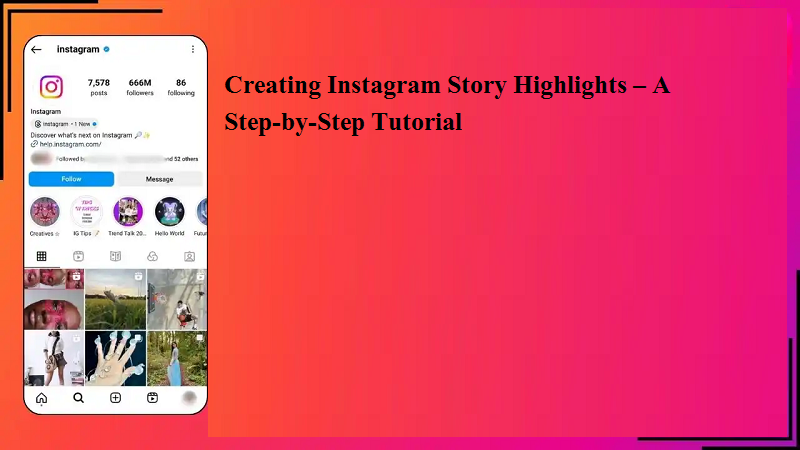
In today's social media-centric world, Instagram remains our preferred platform for sharing life's moments. Instagram stories, featuring funny snapshots, behind-the-scenes glimpses, or daily highlights, are among the platform's most popular features, allowing users to express themselves in an instant.
The Instagram Story Highlights feature is an excellent way to exhibit your best stories on your profile, ensuring they stay visible even after disappearing from regular stories. These highlights are showcased below your bio. This user-friendly guide will walk you through the process of creating Instagram Story Highlights, adding stories to existing highlights, and more.
How to Add a Story to an Existing Highlight on Instagram:
- Open the Instagram app on your Android device or iPhone.
- Tap your profile picture at the bottom right to access your profile.
- Tap your profile picture in the top left to view your story.
- Tap the Highlight option at the bottom of the story you want to add.
- Select the highlight to which you want to add your story.
- Alternatively, add stories to a highlight by tapping and holding the highlight, then choose the Edit highlight option.
How to Create a New Story Highlight on Instagram:
- Open the Instagram app.
- Tap your profile picture at the bottom right to go to your profile.
- Tap "New" or, if not visible, tap "Story Highlight."
- Select the story or stories you want to add.
- Tap "Next" in the top right.
- Tap "Edit cover" to choose a cover photo and enter a name for your highlight, then tap "Add" in the top right.
Remember, stories added as highlights remain visible until you remove them, even after the original story vanishes. Those permitted to view your story can also access your highlights.
How to Delete Story Highlights on Instagram:
- Open the Instagram app on your Android device or iPhone.
- Tap your profile picture at the bottom right to enter your profile.
- Tap and hold the highlight you wish to delete.
- Select "Delete highlight."
- Tap "Delete" to confirm.










