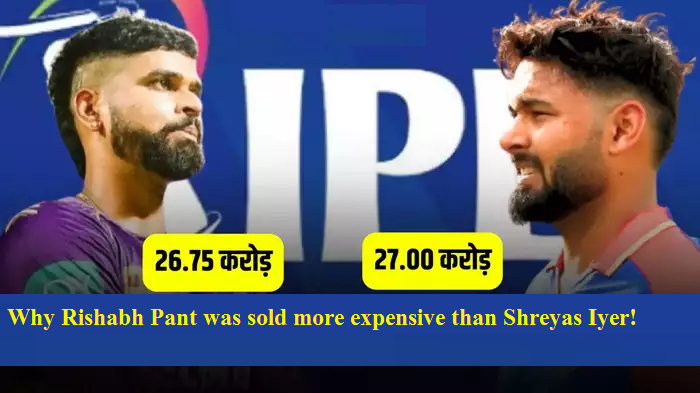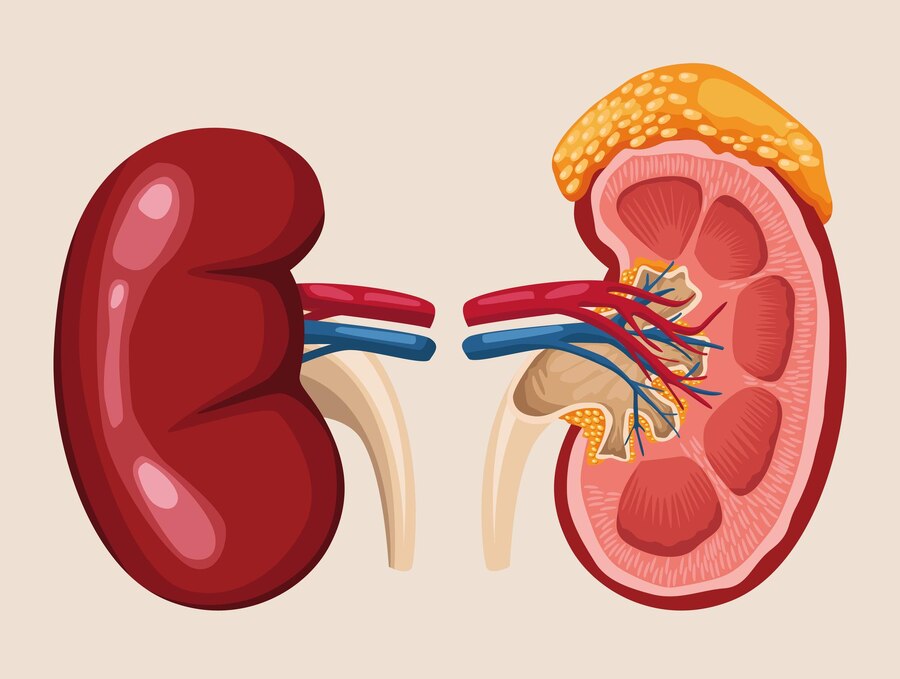WhatsApp app social media is not only limited to chatting, photo, video and document sharing, video calling, audio calling and money transfer, but you as a customer can take advantage of doing business through your WhatsApp account. Through WhatsApp Business, users can earn lakhs of rupees sitting at home.
A WhatsApp Business account is an account that helps businesses connect and interact with their customers. This account is different from the regular WhatsApp account because it has many features that prove useful for business communication.
Some of the best features of the WhatsApp Business account:

- Customer Profile: WhatsApp Business account allows you to create profiles of your customers. This helps you understand and serve your customers better.
- Group Chat: You can do group chat with a WhatsApp Business account. With this, you can communicate with multiple customers simultaneously.
- Customer Service: WhatsApp Business account helps you provide better customer service to your customers. This includes services like live chat, auto-reply and custom bulletins.
- Short Link: With its help new customers can easily connect with you. Share an auto-generated shot link with new customers so they can message or call your business to receive a product or service.
There are several ways to earn from a WhatsApp Business account:

- Selling products or services: You can sell your products or services using a WhatsApp Business account. For this, you can share information and pictures about your product or service. You can also provide a link to customers to make online payments.
- Agent Service: You can provide agent service using a WhatsApp Business account. For this, you can answer customers' questions, solve their problems or work on their projects.
- Marketing: You can do marketing to promote your business using a WhatsApp Business account. For this, you can provide information and offers about your product or service. You can also share a link to direct customers to your website or social media pages.
- WhatsApp Business account is a medium that businesses can use to connect and communicate with their customers. Using this you can promote your business and earn money sitting at home.
How to Create a WhatsApp Business App for Android or iOS Devices
- Open the Google Play Store on your Android or iOS device.
- Search for "WhatsApp Business".
- Tap "Install".
- Open the app and tap "Start."
- Add a name and profile photo for your business.
- Select your business category.
- Select your country and area code.
- Enter your business phone number.
- Add more information about your business, such as your address, website, and email address.
- Tap "Complete".
Image credit: Freepik